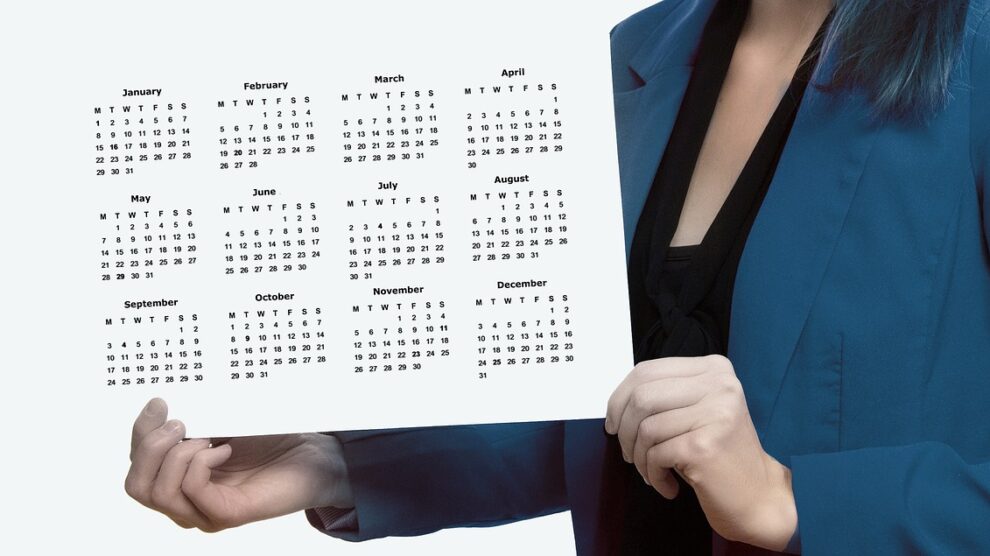What exactly is a content marketing calendar?
Why do you need one?
Simply put, a content marketing calendar should be the place where you organize every piece of content you produce— and schedule everything you will produce in the future. It’s where you schedule everything from blog posts to Tweets, Facebook posts to podcasts. Without a calendar to keep track of deadlines, your content marketing strategy will go south in a hurry.
In this article, we’re going to take a look at the how and why of building a calendar, along with some handy tips and tools to make things run more smoothly.
Google Calendar
Perhaps the simplest—and cheapest—way to create a content calendar is using a free web-based application like Google Calendar or an offline solution like a Microsoft Excel spreadsheet.
You can create ‘events” for each asset such as Tweets, Facebook posts or blog posts. While this may be simple, your calendar will soon become unwieldy if you are managing more than one account. You will also be faced with the drudgery of having to manually post or tweet at the designated times.
There are so many dedicated tools that can take care of this for you, many of them with free plans, that it doesn’t make long-term sense to use a simple calendar or spreadsheet.
Hubspot Templates
The team at email marketing colossus Hubspot has developed some excellent free tools to help you create content calendars for all your marketing campaigns. There are separate Google Calendar and Microsoft Excel templates available for download here. They have designed dedicated calendars for social media and blog posts, as well a content planning template that encourages the setting of marketing goals and Key Performance Indicators (KPIs).
The social media Excel sheet is designed to integrate with Buffer, the social media scheduling tool. These templates are a great (and free) way to get started with systematically planning your content marketing strategy.
Loomly
Loomly is a social media scheduling tool that offers integration with FaceBook, Twitter, Instagram, Pinterest, Google+, and LinkedIn. It offers a 14-day free trial and a flexible pricing plan based on the number of social accounts you wish to manage. Even the $15 per-month plan gives you unlimited calendars, unlimited posts, and unlimited file upload.
Loomly makes it easy to share content across multiple platforms at the same time—with just the click of a button. It also offers an approval process similar to apps that cost much more. Its calendar functionality is not as powerful as some other solutions in this post, but you really can’t beat the price.
HeyOrca
If you’re an agency that manages content and social media for multiple clients, HeyOrca is another solution to consider. Its visual editor is designed to make collaboration easy. Built with marketing agencies in mind, it has a sophisticated approval process built-in that encourages efficient management of client feedback and green-lighting of content.
HeyOrca supports direct publishing to Facebook, Twitter, LinkedIn, and Pinterest, eliminating much of the drudgery of posting content. It makes it easy to schedule content weeks or even months in advance.
CoSchedule
Keeping up with your content is no easy feat. You’ve got your blog, Facebook, and Twitter at a bare minimum. Add in email newsletters with a dash of Instagram, YouTube, and Pinterest plus whatever other social media platforms you use, and you’ve got the makings of a mess.
CoSchedule can help you with that. CoSchedule is a web-based application that aims to organize every single piece of content you create for your businesses. It gives you the ability to “plan, promote, and execute your entire social strategy in one place.”
While all of the other tools listed in this article focus on social media, CoSchedule seeks to integrate all of your content marketing channels in one place. This includes blog posts, guest posts, email newsletters, content upgrades, videos etc. It offers integration with Google Docs and supports in-app messaging to aid in collaboration.
I took CoSchedule’s 14-day trial for a test-drive and was very impressed with the results. Its graphic interface makes it easy to visualize your schedule and workflow across all channels. Social media often ends up being “siloed” rather than integrated into content creation as a whole. CoSchedule puts an end to that.
Conclusion
As you can see, there are many tools out there that can help you create your content calendar. These include:
- Coschedule
- Google Calendar (or other calendar apps)
- Microsoft Excel or Google Sheets
- HeyOrca
- Loomly
One thing none of these apps can do, however, is help you create relevant content that will resonate with your target audience. All the scheduling in the world will be of limited value of you are not producing written or visual content that people want to consume. With that in mind, resist the temptation to just set your Tweets to repeat and leave them “on shuffle.” Otherwise you risk having your subscribers tune you out.