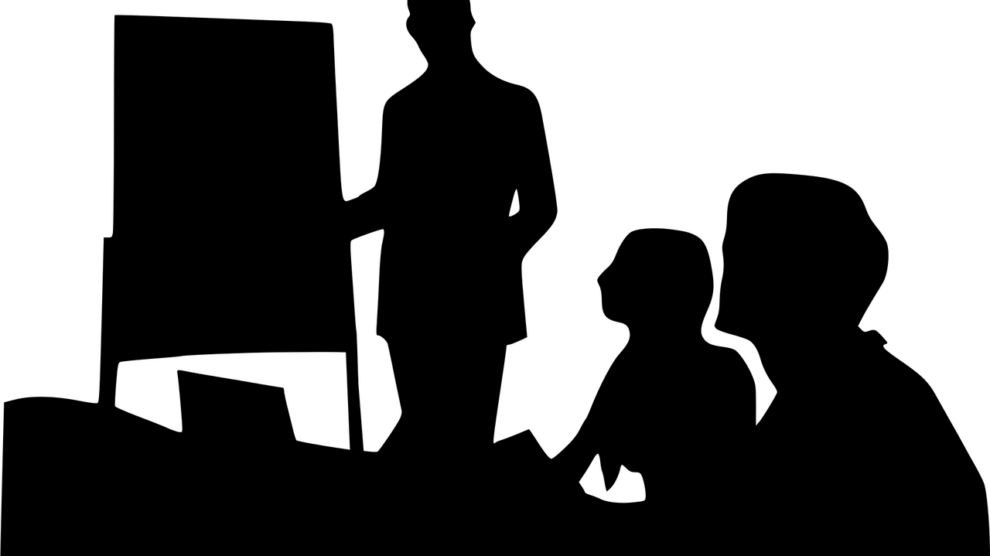In this day and age, video has undoubtedly become the new mode of learning. According to a Pew Research study, 87% of YouTube users utilize the platform to figure out how to do things they have never done before.
Another report states that in 2021, 71% of people resorted to watching two or more instructional videos per week. The figures are not surprising as new technologies have made creating and sharing visually engaging videos easier than ever.
Interestingly, videos have also become a core part of employee training. Back in the day, businesses would play VHS tapes featuring generic training content on health and safety or compliance. However, things have changed and how!
What Makes Training Videos for Employees Effective?
In simple words, videos make training more interactive and engaging. That is especially helpful when dealing with dry subjects such as employee onboarding, product education, and compliance. Plus, it is common knowledge that pictures are easier to recall than words.
Video offers a much richer visual context and tone than text, blending multiple modes of communication into a single format. When someone can see “how” something should be done before giving it a try on their own rather than reading about it, that helps.
Lastly, videos are more cost-effective than having in-person sessions. In fact, remote training with video gained precedence due to the pandemic with 28% of companies reporting a decrease in their training budgets, while 49% said it remained the same.
Types of Employee Training Videos
Now that we know that videos have significant pedagogical value and boost learning and development in many ways, let us look at different training videos that you can create to explain various aspects of your business and operations:
1. Screencasts
A screencast is typically a recording of the computer screen, where the trainer explains or performs a task in real-time. Such recordings can also be edited to create standalone video demos. If you want to make short, quick explainer videos, screencasts are an excellent option.
Used correctly, they can be engaging and cost-effective to educate and train your employees on many things, from website walkthroughs and project deep-dives to HR explanation and technical demos.
2. Tutorials or instructional videos
Such videos help take new employees step-by-step on how to follow a process or perform a particular task in the company. Mid-video quizzes, interactive quizzes, and frequent annotations help boost engagement rates.
Tutorials are versatile, and you can cover almost any topic with them. Even within instructional videos, there are a few different approaches you can take:
- Demos: Such videos demonstrate a process or product in action.
- How-tos: As the name suggests, these explain how to do something, usually in numbered steps.
- Animated videos: These work wonderfully for data visualization purposes where having a real-life person do the explaining might confuse employees.
3. Presentation captures
Nearly 90% of people put great effort into their presentations. However, getting the most out of them is still a challenge, primarily because once the person has given a presentation on a product launch or compliance policy change, one cannot go back and replay it in real life.
That is where recording it comes in handy. You can either capture the presentation in real-time as you present or do it in advance to benefit from the flipped model.
That way, your presentation can be made available on-demand for both those who could not attend and for future employees. Many screen capture tools are helpful, such as Camtasia, which lets you record your voice over your presentation directly inside PowerPoint.
4. Employee-made videos
They make a great addition to the training program because by asking employees to create videos on specific topics, you can test them simultaneously. They can practice what they learned through videos and make more accessible versions for new hires.
Seven Steps to Take to Create a Compelling Employee Training Video
Creating a video can be daunting. One needs to get everything right — equipment, lighting, script, special effects, and so on.
So before you get overwhelmed, take a deep breath and simply follow these seven steps one-by-one to create engaging videos that will stay with your employees even after they have finished watching:
1. First, decide what you want to teach
You can create videos on many topics, but it is best to develop a calendar containing details of what you want to produce and when to use your resources optimally. Understand your business requirements and then focus on a topic that will benefit your employees.
You could consider a variety of topics such as professional ethics, compliance, product initiatives, diversity and inclusion, and so on. You may also divide the video into several segments to make it crisp and easier to consume.
2. Write the script and design a storyboard
When you start penning down the script, you will have a clearer picture in your mind regarding how you want the video to flow. From the layout of the scenes to the type of visuals, you can visualize the entire setup with this exercise.
When writing the script, read it aloud so that its tone and flow match the entire setup etched in your mind. Remove all the extra words and unnecessary jargon. Shorten your sentences, and make sure your message is direct and helpful to many different people.
If you produce a video without any script in place, it will show that you have worked in a disorderly fashion. Once you are done with this, create a storyboard showing a pictorial sequence of the video.
Please make use of screenshots, copy-paste pictures, and sketch stick figures to demonstrate each video scene on paper before the production begins.
3. Choose a suitable video format
Step #2 will help you decide which video format you want to opt for. Think about the types we discussed in the previous sections and try to pick one based on the kind of training you wish to provide. For instance, you can create a screencast-type training video to walk employees through the new CRM interface.
However, if you are only creating animated videos, it is best to invest in a brilliant animation video maker such as Animaker, Doratoon, and VIDDYOZE. Once you know the full scope of the video-making process, set up a project management tool like Trello to keep all the stakeholders on track. You can also track project notes and delivery timelines on a shareable Google sheet.
4. Sort out your equipment
This should not be a problem as everyone has a smartphone and laptop with built-in cameras. But if you are looking to produce videos in HD, investing in a high-end camera would not hurt in the long run — quality matters.
And if you use a screen capture tool, you won’t even need a camera. You can purchase other equipment such as a lapel microphone, tripod, and light reflectors online. In addition, please check to see if you need a license for the video editing software.
If you plan to include music in the videos, there are many paid music libraries such as Airbit and Songtradr from where you can pick beats that match the overall look n’ feel of the video.
5. Film your training video
Once the equipment is sorted, start recording your video unless you decide to go for an animated video or capture the presentation you give in real-time. Plan the date, time, and location of the shoot and coordinate the stakeholders’ schedules who will be on screen.
Choose a quiet environment such as a conference room or rent an off-site studio. Avoid busy backgrounds where objects or people are constantly on the move. The focus should solely be on the presenter.
When recording, focus on audio quality over video. Poor audio distracts more than poor visuals. Also, do not forget to capture b-roll footage. For instance, if your presenter talks about “how to work in teams,” capture extra b-roll footage of colleagues working together.
If you are recording on your screen, use tools such as Prezi to do that. The visual experience needs to be as clean as possible, so close all tabs and clean your desktop. Before recording, please ensure you know how to navigate through the process yourself.
Avoid figuring it out on the go. Practice the steps as much as possible so that your recording comes out engaging and smooth.
6. Edit the video
The biggest advantage of producing your employee training videos is that you have complete control over how it comes together. Once you have shot the video, created the animations, or recorded your screen, use any video editing software to polish the end product and add branding, music, and transitions for greater appeal. Some of the best solutions available in the market include Vimeo Create and Adobe Premiere Pro.
7. Host and distribute your employee training videos
Once the video is ready, you will need a place to host it and share it with your workforce. A good LMS helps you embed external videos from sites such as YouTube and make them easily accessible to employees.
If the video content is sensitive and you only want a specific set of people to watch them, use a video hosting solution such as Panopto to stream content in the most secure manner possible. You can also unlist videos on YouTube and ensure only select people have the links.
Over To You
Perhaps one of the biggest advantages of training videos is that you can ensure every employee has the same experience, which is impossible when a real-life person trains.
When pharma company AstraZeneca wanted to train its 70,000 employees, it wanted an interactive platform and did the job well.
Uniformity was of paramount importance, so they used Facebook’s Workplace platform to inform employees about the company strategy through live videos. This training method resulted in a 35% increase in content consumption compared to when they used an intranet.
When you create and launch training videos, you engage your employees better and ensure they can rewatch them any time they need a refresher. So, are you set to create your very own series of employee training videos?