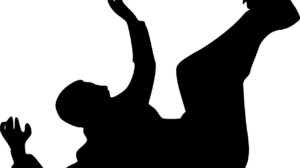In our modern day and age, information is a company’s lifeblood, and protecting that information is a wise and clear-cut investment for any business. These protective measures ensure consumer trust and uninterrupted information access.
Secure File Sharing and Cloud Storage
How we process and share data can sometimes be at odds with the methods by which we protect it. Limiting access is a basic security tenet, but too many barriers can segregate and isolate information, cutting it out of information thoroughfares. Then there’s storage and capacity management to consider. The amount of data we’re generating is growing exponentially, far outpacing previous years. The International Data Corporation recently concluded in their study, “Worldwide Global DataSphere Forecast, 2021–2025” that data creation around the world will reach 175 zettabytes by 2025.
(For reference, a zettabyte is composed of 1,024 exabytes, which is itself composed of 1,024 petabytes; a petabyte is composed of 1,024 terabytes, and a terabyte is – you guessed it – 1,024 gigabytes. In 2018, a new term was added, the yottabyte, which is the next level up from an exabyte or 1 septillion bytes.)
Why invest in cloud storage and file sharing security?
All the data we create must be stored somewhere, at least temporarily, and that somewhere has to be accessible so businesses can function. At the same time though, all that data gathered in one “place” creates quite the temptation for hackers and other unsavory netizens, who will try to leverage data against its users or sell it to the highest bidder.
So how does a business or corporation go about protecting all those bytes? To truly thrive in this information-laden environment, businesses (and individuals) increasingly rely on secure cloud storage and file sharing tools to create, collaborate, and distribute products or services. This strategy takes the pressure off physical devices, servers, and other hardware by moving all that data to the internet and outsourcing security measures to cloud storage providers. After all, it’s a lot easier (and cheaper!) to prevent a trespasser from breaking in than it is to eject them after the fact or to recover stolen data.
Cloud storage and file sharing providers are also more likely to implement heavy duty and multi-tiered cybersecurity tools and practices to protect all that data, including the following:
Password Best Practices
One of the easiest ways to protect information is to lock it behind a password protected door. The strength of this simple measure is in the unique user profiles and passwords. The weakness inherent in this measure is user fallibility.
The password is only as strong as the individual makes it, and phishing scams are becoming more and more sophisticated. Therefore, password requirements help guarantee user accounts are protected with strong, hard to guess passwords.
Users can also be empowered to protect their account (any by extension corporate data) with basic IT security and password best practices, such as changing passwords regularly, implementing two-factor authentication, and utilizing an encrypted password manager; these measures provide multiple levels of security within this single security aspect.
Encryption
Speaking of encryption, one of the reasons cloud storage provides an extra level of security is because nearly all providers offer encryption for uploaded data. Any hacker would need to break the encryption key to interpret the data. However, that doesn’t prevent the cloud storage provider or their admins from being able to see user data. Companies using local encryption (otherwise known as zero-knowledge proofing) can provide an additional layer of protection for locally saved files and shield data as it is uploaded to cloud storage.
FileCloud is a cloud storage option that emphasizes cloud storage security through strict encryption protocols, with included offerings for zero-knowledge proofing for those clients with data security and privacy requirements.
Automated local backups
Storing data in the cloud has one obvious weak point: internet connectivity is a prerequisite. For most companies and businesses, internet access will not be so hard to come by, but in the event of hardware failure or a widespread outage, access to cloud storage will be cut off. Furthermore, if data is corrupted or deleted, recovery options may be limited. For this reason, it’s wise for companies to invest in local backup systems that can be accessed directly, without having to rely on the internet. Secure file sharing and cloud storage providers also tend to include file backup options and tools, as well as redundant file saving on backup servers.
Ideally, any backups will be automated, which removes the burden of facilitating backups from any individual user or administrative staff member. If capacity is an issue, certain folders can be selected for automatic backup, so only mission critical files are preserved.
Review Stored Data and Sharing Permissions
Hackers can’t steal what’s not there. A simple yet solid security measure is to not store sensitive information that could jeopardize the company or the customer’s privacy. There are also increasing privacy concerns, which have been codified into law (or are currently under consideration) to prevent the retention and use of certain kinds of data.
Certain industries also have regulatory compliance requirements that restrict data retention, visibility, and sharing options (specifically healthcare, pharmaceutical, research, and government sectors).
It is good policy to periodically review the types of information being stored and to purge outdated, unnecessary, or high-risk files. Additionally, it is good practice to review and excise outdated sharing permissions, which could violate privacy considerations or increase system vulnerability.
Turn on Account Notifications and Deactivate Old Account Permissions
Another simple security measure for cloud storage and file sharing is for users to enable account activity notifications. Not only can this prevent access (by rejecting unrecognized account access attempts) but it can also limit the damage a breach can do. Knowledge is power, and in this case, being able to purge information, remove sharing permissions, and isolate a compromised account can protect data from being accessed, copied, or otherwise manipulated.
Similarly, any accounts that are no longer in use should be deactivated promptly. Old accounts that remain open indefinitely are at much greater risk of being hacked because they are not regularly monitored by an active user. This creates an unintentional back door into file sharing or cloud storage systems.
Antivirus, firewall, and malware protection
Hackers can employ incredibly sophisticated tools and technologies to break into servers and other storage devices, which is why any cogent IT security strategy must include antivirus and malware protection. Cloud storage providers have their own security protocols in place, which includes antivirus and firewall protections. By uploading and storing data to secure cloud storage and utilizing secure file sharing tools, a corporation can take advantage of these robust protections.
It’s important to maintain these protective tools on every access point though, including user devices (phones, computers, and external hard drives). In doing so, weaknesses can be minimized, and metaphorical wagons circled around valuable information.
System Testing & Ethical Hackers
For large scale corporations and cloud storage providers, conducting system testing through ethical hacking or AI tools can help identify and address vulnerabilities. Particularly for systems that handle and store sensitive information, this testing can prevent breaches that lead to ransomware or compromised data. By utilizing cloud storage or file sharing systems with these security offering, corporate clients can rest easy knowing their data will be protected behind tested “walls”.
Conclusion
Data breaches and invasions cost companies and organization billions of dollars annually and are only becoming more common; hackers exploit weaknesses in legacy systems and databases (data storage), user and system IT security protocols, and the connections between users and systems (file sharing). Corporations can contribute to their overall security by investing in strong, security measures and policies and by integrating secure data storage and secure file sharing tools.
Using the above-mentioned tools and strategies, corporations can also evaluate available data storage and file sharing providers to determine which one will provide the best ease of access while preserving security. Here is our comparison of some of the top cloud storage providers in the industry. Airsend is one such tool that combines all these security features for cloud storage and file sharing in one functional interface, so corporations can rest easy knowing their data security and their productivity are top priorities.