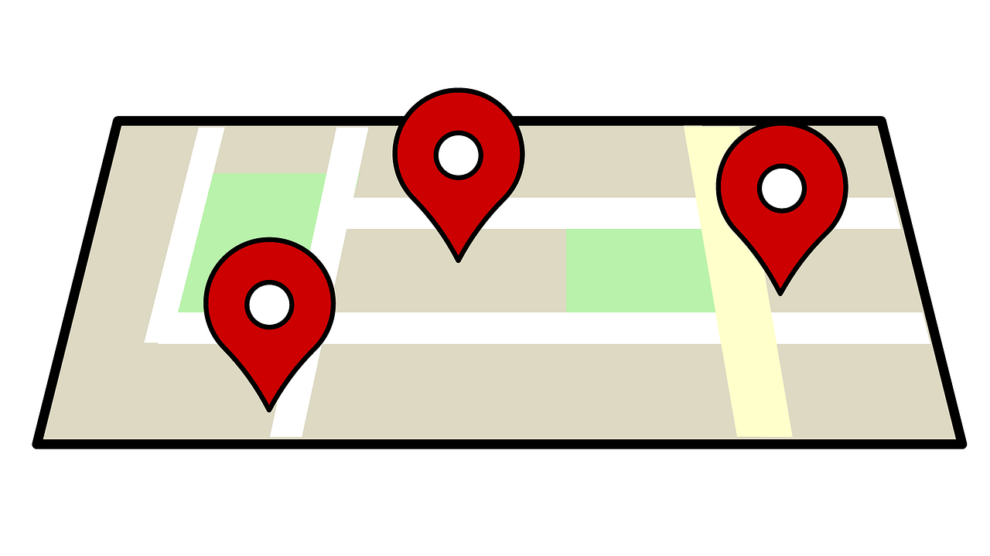When you search for “best plumber” or “best pizza” on Google, it produces a result page that looks like this: a snapshot of a map showing three location balloons with the name, address, and phone number of those three plumbing or pizza businesses in the box below it. This is how Google searches with local intent work. This is where ranking on Google Maps becomes crucial.
Importance of Ranking Higher on Google Maps
Studies suggest that almost 70% of people use Google Maps as their preferred navigation app. Moreover, 46% of all internet searches are being carried out with local intent. Research also suggests that most consumers end up on the location of a business on Google Maps through discovery (keyword) search rather than direct (by business’s name) search. All these facts highlight the importance of optimizing your business for its Google Maps Listing.
In this blog post, we will discuss all the measures you can take to get your business ranked higher on Google Maps, getting up to the local-3 pack or at least the first search page for the relevant keywords. We will have the following discussion assuming that you have already added your business to the Google Map.
6 Things to Do to Rank Higher on Google Maps
1. Claim Your Map Listing
When you add your business on Google Maps, you can only provide the name, category, contact, and business location. All this information would be enough if Google Maps didn’t progress the way it has. You can now add a ton of other information and content regarding your business to its Google Map listing. And for that, you have to “claim” your business through its Google My Business (GMB) profile.
The GMP lets you claim and own a business by showing proof of ownership. Follow the steps that come after when you click on “claim this business.” Once successfully claimed, you can have photos, reviews, videos, and other posts attached to your Google Map listing.
2. Do up Your GMB Profile
Many ventures created their GMB profile in the initial days of digital promotions and then completely forgot it. If you are on the quest of ranking higher on Google Maps, you have to revise that negligence towards your GMB profile.
First of all, employ information consistency by ensuring your business’s name, address, and phone number are the same on your social media, website, and Maps. Update your working hours, business description, and select the right business category. Whenever there is a change (phone number, working hours, etc.), promptly update that information.
3. Add Your Business Photos to Your Listing
Google hasn’t fully revealed how its search algorithm works. However, it is now an open secret that those algorithms love top-quality photos. After claiming your business through GMB, your Map listing will be in sync with your GMB profile. So, add eye-catching photos of your venture to the profile, showing the storefront, your interior, along with some product shots (if applicable).
A map entry accentuated with photos is going to get more click-throughs than a listing without any photos.
4. More Reviews Means Better Visibility
A business that can garner more Google reviews will experience improvement in its Google ranking as well. If you are sure of your product’s quality or service, encourage your customers to leave reviews on your listing. You can add a Google review shortcut to your website. Also, provide this link to customers on social media. You can also use attractive “leave a review” templates to collect more Google reviews.
5. Optimize Your Website
For ranking higher on Google Maps, you also need to optimize your business website accordingly. Embed your Map Listing on the contact page and CTAs. Also, curate your content in line with local search intent. In other words, you need to focus on local SEO. The improvement in the site’s ranking will also pull your Map listing up.
6. Regularly Post from Your GMB Profile
Lastly, use GMB as a social media platform. Google My Business lets you post small blogs and Facebook-like posts on your profile. A GMB profile with regular activity is also a signal for Google algorithms that a listing is being proactively managed.
We hope that the above discussion has answered your question of “how to rank high on Google Maps.” If you manage to pull off all the things mentioned above, you will eventually see your business location balloon showing in that prized map box that appears in local Google searches.