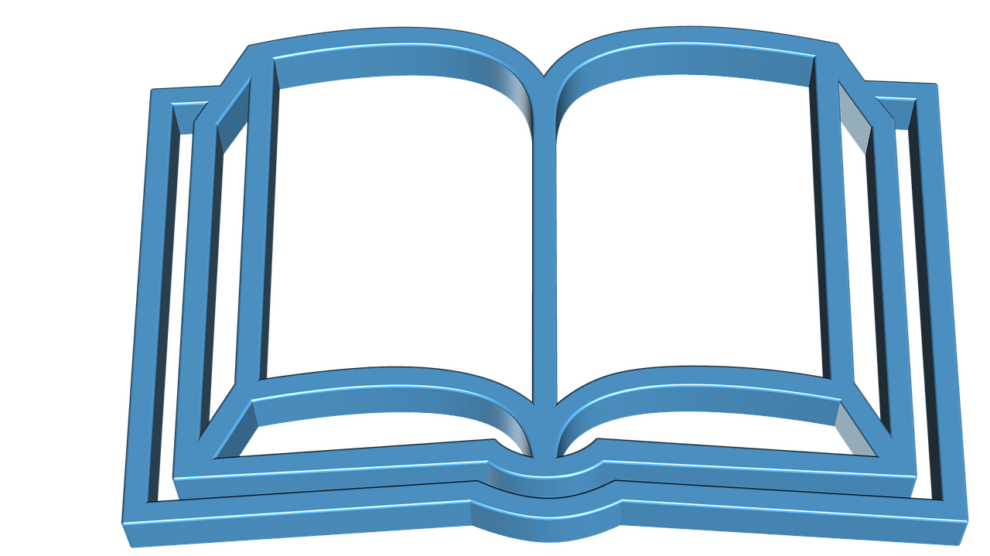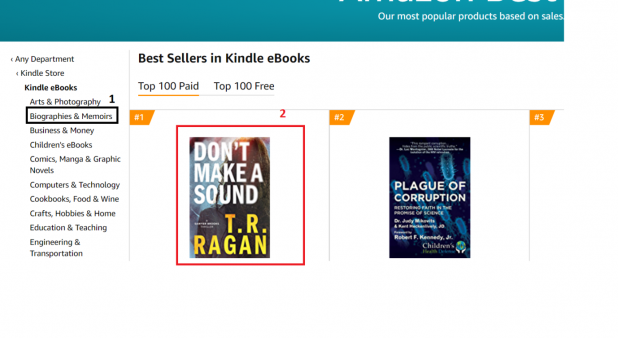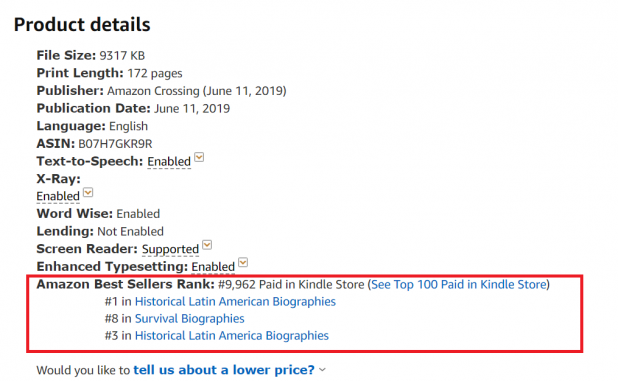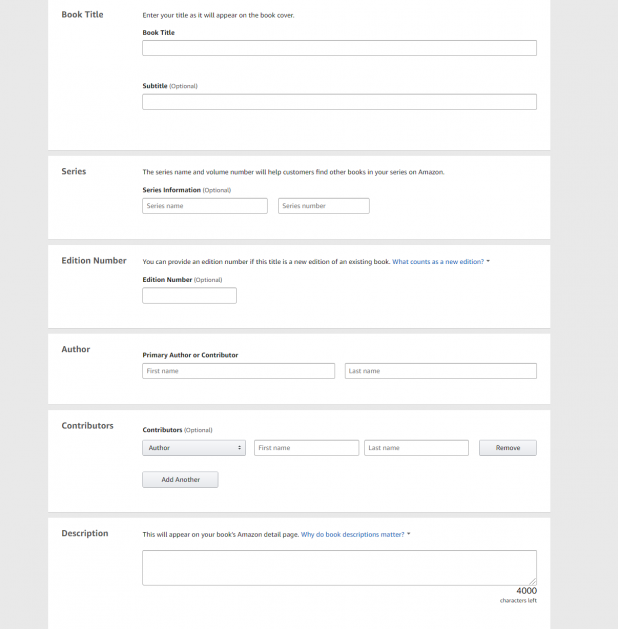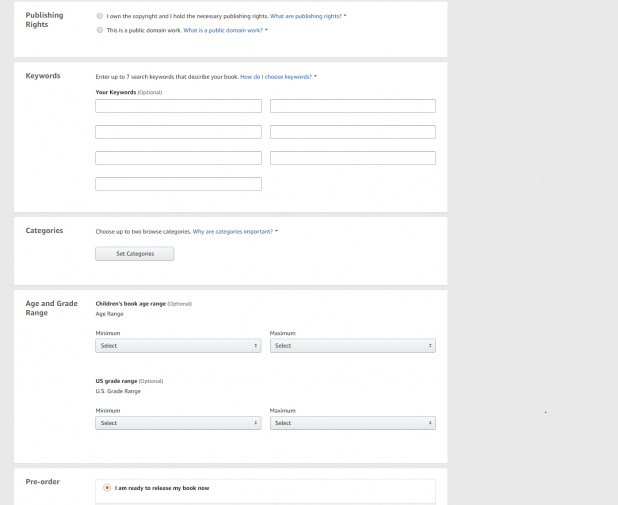The uncontested king of Wall Street, a name that shall always be immortalized in the world of global finance, Warren Buffet was once quoted as saying,
“If you don’t find a way to make money while you sleep, you will work until you die.”
Well, just like his financial bravado and growth strategies, his words seem a little aggressive. But giving his successful career due credit, the man is right. In a world that has become so highly competitive, it is quite difficult to sustain streams of income that meet all your needs.
With the evolution of the internet and a booming economy of social media and digital streams of income, eBooks have become an effective way people use to earn a sizeable amount of passive income. Some, in fact, have made up to six figures in a year with Amazon’s Kindle Direct Publishing.
Based on the last bit of informative nugget there, it seems like self-publishing is the answer to many people’s passive income woes. With the added advantage of having access to a global potential readership audience, it is a lucrative path to invest some time in.
Yes, writing an Amazon eBook for passive income will require investment. Your creative streak, for one, is of utmost importance as you will need an idea to begin with. Besides that, time is the currency you will have to invest, as writing a book is not an easy feat.
With that said, we’ll be taking a deep dive into the intricacies of writing an Amazon eBook and then publishing it to create a source of passive income for you.
Considering that currently eBooks are earning more than $15,740 million around the world with more than 1,013 million readers, this much investment is worth the sweet fruit you’ll pluck at the end.
Additionally, what harm is there in having an eBook published under your name?
Let’s dip our toes in at step zero:
Before You Type a Single Word
Before you even begin toying with the subject of your eBook, there are a few things to check off the list.
First and foremost, you have to create a space where you will be working on your eBook. It doesn’t matter if you’re writing a short how-to guide in your industry niche or a long fictional epic, find a place you’re comfortable working in.
If that’s at home, an ergonomic chair and posture-friendly desk will do. Also, make sure you can easily connect your laptop’s charger nearby.
Second, you have to commit to the calendar. You can’t create a schedule without an outline but you can, at least, give yourself a “big picture” deadline. For instance, give yourself a maximum of 2 months for just finishing the book.
Writing Amazon eBooks for Passive Income
Now that we have that out of the way, let’s get into the meat and potatoes of how you can write an eBook for Amazon publishing.
1. Abracadabr-idea – What will you write about?
No, you absolutely don’t have to be the next Harper Lee or J.K. Rowling to write an eBook. There is no shortage of genres and niches that you can cover. Not a fan of great fantasy sagas? No worries, write about what you find interesting.
A great way to find that (if you’re still scratching your head) is by looking at your own bookshelf. If you’re not a reader, you can get your ideas from what you already know.
There are great self-help eBooks, how-to guides etc. that people with industry expertise have written. These can be great for building authority in your particular field as well. For example, if you have climbed the proverbial hierarchy of digital marketing strategy, go ahead and use your insights to create an informative eBook for aspiring marketers.
1.1 Use Amazon’s Insights to Your Advantage
By now, you must have some idea as to what niche you want to focus on. Check Kindle’s eBooks’ Best Sellers page to go one step further and ensure that your eBook will, in fact, earn you revenue.
This what the page looks like. Click on the genre, the sub-genre, and then the niche on the column on the left-hand side (black box). Then click on the first book that appears in that category.
For our example, we chose the biographies category and then chose history and then Latin America. After clicking on the first book, scroll down until you see the information as presented in the image below (highlighted in a red box).
What you’re looking for here is the overall Best Sellers rank and the categorical ranks. This book in this category ranks 9,962 in the Paid category. But within its niche, it ranks quite well.
Overall, anything above the 10,000 rank is a good sign.
The purpose here was to check whether books in your particular niche sold well on Amazon or not. This is how you can check!
2. Get to the Title
Now you have your subject, niche, or genre, and the idea. To officially begin putting down words, start by coming up with a creative topic. You want to make it appealing and catchy so people gravitate towards it.
You can get as creative as you want. The catch here is that the title should not just attract the reader but also give enough of a clue as to what the book is about. Remember, no spoilers! Just a tasteful glimpse to catch their interest.
3. Give the Mind Map Some Structure
This is key for all writers. Mind maps and doodles of the idea are great for getting everything in one place. But with the amount of information, it can be easy to get confused. You need an outline before you start filling pages.
This means breaking down your idea or plot. For example, create chapter headings, breaking points, what information will go where etc.
Consider it a roadmap you will use to navigate your way through the book.
4. Write It Well
We realize that writing a book is easier said than done. In fact, it was Thomas Mann, the author of the Essays of Three Decades who said that “a writer is someone for whom writing is more difficult than it is for other people.”
A man worth his salt, he was right!
There are two ways you can make things a little easier for yourself – in the long run of writing a book that is. The first thing you can do is come up with the ending of the book. Unorthodox advice, I know. But with a blurry idea of your destination, way finding would be easier.
Secondly, start with a banger. The very first sentence of the book is what will grab or lose your reader’s attention. One of the most popular first-lines (in my opinion at least) is captured in Franz Kafka’s The Metamorphosis and Other Stories. The book starts with “As GregorSamsa awoke one morning from uneasy dreams, he found himself transformed in his bed into a gigantic insect.”
This sentence grabbed a million people’s attention. In order to make sure people buy your book and add to your passive revenue, give your book a banger of a start.
You are then left with the task of filling in the remaining blanks. If you’re not exactly a trained writer, an Amazon eBook writer can help you give proper shape, verbiage, and flow to your ebook.
If you’re determined to write yourself, go right ahead. One critical piece of advice here is to turn off your “editor” brain. Write for yourself and your reader.
5. The Editing Game
Once the eBook is complete and you’ve had a chance to take a short break away from it, go ahead and start editing. Again, you can have an Amazon eBook writing service do it for you or you can do it yourself.
Pay attention to crutch words, unnecessary plots and side characters, tangents, redundancies, grammatical errors, syntax issues etc.
This is the point where the critique of a third person, especially one with experience in book writing can help.
Publishing the Amazon eBook
Now that you have a complete manuscript, it’s time to set it free into the world. This is where you are basically preparing to set your work of art on the path to being discovered and opening doors of passive income.
6. Sign Up & Get Started
Visit Amazon’s Kindle Direct Publishing website and make an account under your name. Once you have received confirmation, you will be redirected to the page as shown in the picture below:
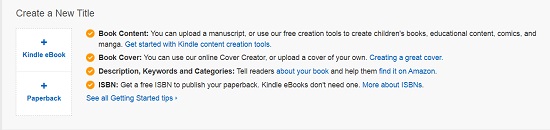
Since we are talking about eBooks here, choose the Kindle eBook option to proceed to the next step.
7. Filling Out the Details
Once you have clicked through, you’ll get the following page. Fill out the details with the right information to get started. Enter the book title and subtitle along with author information.
Also, the “description” part here is critical for building some interest in your book. Use the 4,000 characters smartly to give readers a little synopsis without spoiling anything. I suggest that you use HTML to make the description more engaging for readers. Here’s the KDP resource that explains further.
8. Part 2 of eBook Details
Scroll down after adding the description to fill out the remaining information. This includes choosing your categories (as revealed in the research you did in step 1), setting an age limit and grade range to attract the right audience, and choosing whether you’ll be following a pre-order launch method or not.
The keywords section here is very important for your eBook. By using the right keywords, you will be optimizing the book so Google and other search engines can find and index it on higher rankings.
This is critical for sustaining passive income for your eBook. You can use these keywords later in your online marketing strategy to gain some traction.
9. Upload the Cover
It’s not just content that your eBook needs. An equally appealing cover is also a necessity. If you’re not a whiz with Adobe Illustrator, you can have a designer come up with something exciting.
The cover will be the one thing selling your book on face value. So spend some time on it, making sure it goes with the eBook and is attractive.
Once you have the cover, upload a JPEG or TIFF file on KDP. The cover should be at least 1000px lengthwise.
10. DRM
DRM stands for Digital Rights Management. It is an important part of eBook publication. The intention of activating is to limit people from distributing your eBook without proper authorization.
Well, if you do want to encourage sharing, you don’t have to opt-in. It will allow readers to lend the book to others from the Kindle store. However, you must remember that once you publish the ebook, you can’t change the DRM settings.
11. Upload the Book
Before you finally upload the book, make sure it is in the correct format. The format should be supported by Kindle. DOC, DOCX, HTML, MOBI, ePUB, and KPF (Kindle Package Format) formats are the recommended ones.
Once the right format of the eBook is uploaded, set the publishing territories as per your liking. If your eBook is meant for a specific target market, then you can choose certain territories. On the other hand, you can go to the “worldwide” route and make your book available to readers across the globe.
Learn more about territorial rights here.
Furthermore, this is also where you can choose to get an ISBN (International Standard Book Number) or not. You can self-publish your title without one but you can get one just in case as well.
12. KDP Select
KDP Select is a Kindle-provided platform that can increase your passive revenue. By enrolling in it, you can reach more readers and make more profit. You can choose just one book to enroll or go ahead and use the entire collection.
Either way, your eBook will be liable for receiving royalties on sales. This does include you making your eBook exclusive to the Kindle store. You won’t be able to sell it anywhere else but it will be a part of the Kindle Unlimited and Kindle Owner’s Lending Library.
You will also be able to promote your eBook better with KDP Select. You can use pricing and promotional discounts to make more sales as well.
13. Pricing
The third step on the KDP publishing platform and the second last on this list, pricing and royalty rates will be the bread and butter of your passive income stream.
The goal is to set a price not so high that people won’t buy it; nor too low that you don’t make any profit off of it. KDP has a comprehensive List Price Options catalog where you can choose pricing and royalty plans for your eBook.
14. Publish!
Finally, we have made it to the end of the process of writing an Amazon eBook for passive income. Now that all the details have been filled out and the book is complete, all that’s left is agreeing to Amazon Kindle’s Terms and Conditions and clicking the Publish button.
Once that’s done, it will take anywhere from a day to 72 hours for your eBook to be out there on Kindle’s shelves.
15. KDP Payment Notes
After your eBook has been published and you’ve started promoting it, monitor your KDP Payments account to see how many people have purchased it. Your eBook will receive monthly royalties along with sales from the eBooks as well.
You can choose to either set up a direct deposit account or go the wire transfer or check route to receive your payments.
This concludes our deep dive into the process that most Amazon self-published writers use to create a passive stream of income via eBooks. Now versed in its intricacies, you can use this as a blueprint to launch your eBook, become a self-published author, and increase your earning capability by – hopefully – tenfold.