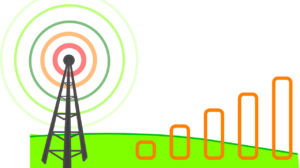Hundreds of mobile app projects are started every day, but only a handful of those become a success. Naturally, there are many factors playing into this, but app design is by far one of the most critical ones. In order to minimize the risk of the design being weak, it’s important to recognize the roadblocks that might hinder development, find ways to harmonize form and content, as well as keep in mind basic dos and don’ts when entering a mobile app design project.
Mobile design roadblocks
While users want to be visually delighted, they also value intuitive experiences to a great extent. So when we talk about app design, we need to treat UI and usability equally. Mobile app developers know this perfectly well, but they still face a good number of challenges with their app design projects. I asked the mobile app development team from Itransition to share their solutions to major app design challenges, and this is what I got.
Lack of prototyping
When wireframes and mockups are not enough to provide visual support for a product UI approval, build an elaborate prototype to demonstrate the visual and functional possibilities of the future app and assess it from technical and financial standpoints. After the prototype is fine-tuned according to the feedback of all the key players, designers can start shaping the actual UI design for the app.
A prototype can be built at any design stage. However, when provided at early project stages, it should help you avoid endless alterations and minimize time and budget spent.
Overdose of opinions
When a project involves multiple stakeholders, it’s vital to cut down on the number of decision-makers. For example, the company should limit the number of reviewers who can veto design decisions to only those professionals who have a clear vision and profound understanding of the project goals. Design is not to be driven by opinions — it should be determined by the business concept, app purpose, and platform-specific design guidelines.
Device diversity
Unlike iOS, Android is more flexible about design solutions, like optimizing layouts or providing resources for different pixel densities. However, building stunning apps that look good on all devices can be rather challenging, taking into account the notorious amount of Android OS versions. Each smartphone brand personalizes Android OS versions to their own taste by adding zillions of small details that can kill your app’s usability from the first touch.
There are a few strategies to deal with this smorgasbord of OS versions:
1. Start with a base standard and scale up or down for other buckets.
2. Begin with the largest screen and scale down.
3. Focus on the latest Android versions or most popular Android smartphone models.
You can also consult Android’s own detailed guides on multi-pane layouts, design for multiple screens, and development of dynamic UI with fragments.
Balancing form and content
Design should be built on the ‘less is more’ principle. Good design is the one you don’t notice, which is devoid of unnecessary elements yet full of intuitive details that boost the app’s efficiency.
With iOS design, it is essential that app owners balance the technical and aesthetic aspects of the Apple Store requirements with their vision, marketing purposes and target audience needs.
Android guidelines about form and content are similar to Apple’s: a good app is a combination of beauty, simplicity, and purpose. Users should be able to grasp features intuitively as well as enjoy subtle effects. Android’s requirements guide developers toward concise content with short phrases, simple words, and illustrative images.
Innovation race
Trying to make a statement in the mobile app industry, many companies launch apps based on cutting-edge technologies, such as voice recognition, AR, VR, you name it. However, when rolled out into the real world, such apps often fail to deliver on their bold promises.
First things first – prototyping and testing are not enough to make such apps user-friendly. In most cases, it’s important to think outside the app and orchestrate real-life usage scenarios. For example, if you launch a voice-enabled app, you need to provide for all the possible interactions. It doesn’t only mean your app should excel in natural language processing, but it should also solve potential non-standard usability issues, such as those arising in different voice activation scenarios.
The app shouldn’t be started by a nearby conversation or when the device is in a pocket; it should collaborate well with a headset; and it shouldn’t go completely deaf in a noisy environment. What’s more, either by means of technologies or specific user instructions, you need to think how the app should deal with extra challenges such as when users speak to the app in different languages or when they have speech impairments.
The Dos and Don’ts of Quality Mobile App Design
Don’t just copy top apps
Such projects usually fail to succeed because their target audience is already taken up by the original app.
Instead, it’s recommended to develop a competitive app around other differentiating elements or create a version of a popular app customized to another industry or geographical region.
Don’t over-embellish
Designers should follow a simple rule: one visual component per page or section. The iOS design guidelines about clarity state that the text should be legible at any size, icons precise and lucid, and adornments subtle and appropriate. Android follows suit and always votes for simplicity.
Do listen to business analysts and developers
Business analysts and developers are a great source of practical information for designers. They can point designers in the direction of existing successful apps and the factors of their success, relevant knowledge centers, and resources for customer feedback and reviews.
Do make realistic project estimates
Sometimes it is better to plan for a longer project duration and finish before the deadline rather than be in a rush and produce a subpar result.
Do stay in the loop
Mobile design is a dynamic IT field where technologies are constantly evolving. In order to keep up, it is crucial to stay educated by following relevant resources, joining professional communities, and acquiring certifications for new skills.
User-friendly mobile design is a must
A primary purpose of mobile app design is to delight users while improving their lives. That said, mobile apps can’t be successful without an attractive and intuitive design. It is something that distinguishes a groundbreaking app from countless others. To achieve this will require the deep understanding of the platform guidelines, the brand’s positioning and vision, as well as the target audience’s expectations.