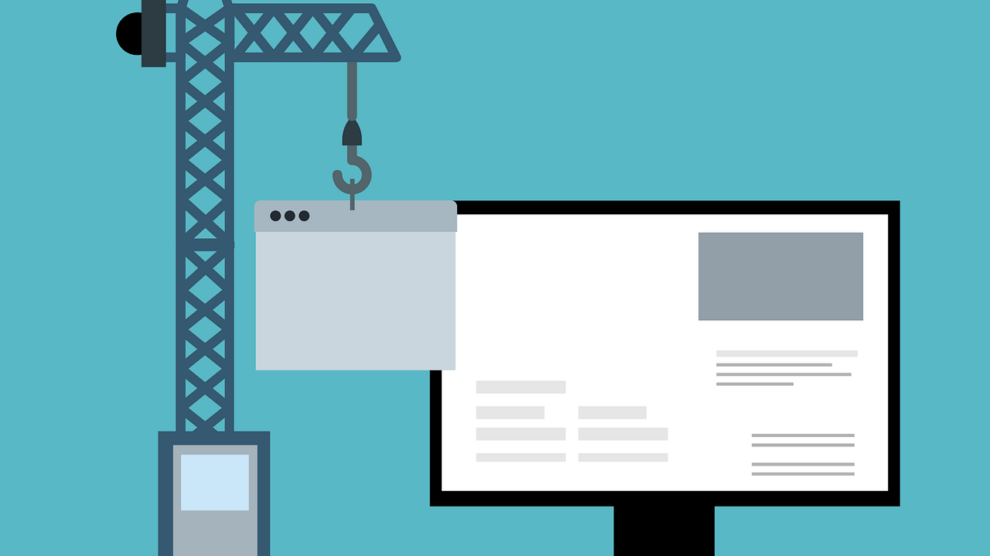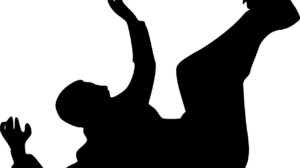Anyone can now spin up a professional-looking website with minimal knowledge of HTML, thanks to web builders like Squarespace and Wix.
But when you’ve got two great options, how do you choose between them?
We will break down the major differences between these two popular website builders to help you decide which platform better suits your needs.
Why You Should Consider Using Wix or Squarespace?
Simply put, by using either Squarespace or Wix, you can make and manage a professional website without knowing how to code. They also each provide hosting, domain services, templates, marketing tools, and ecommerce functions.
Key Feature & Differences
Below find the Squarespace vs Wix comparison, what they have to offer and how they differ. That should give you a better sense of their strengths and weaknesses relative to one another.
Customization
The level of customization that Squarespace and Wix provide is one of their most significant differences.
Wix allows for more customization flexibility. It’s true drag-and-drop editor means you can place site elements precisely where you want them. This makes designing a fully custom design easier.
Squarespace is more restricted on layout. They have nicely-designed templates, but even small significant tweaks can be a bit of a pain to perform. Squarespace cares more about design cohesion than customization.
Wix is a better option as it gives more control over the generation of the site. If you like Squarespace’s designs as is, however, modifying them is reasonably straightforward with their drag-and-drop editor.
Ecommerce Features
Squarespace and Wix have extensive ecommerce features, such as selling physical and digital products, inventory management, payment processing, tax calculations… and so on.
But there are some important differences:
- Price: Squarespace has ecommerce on their lowest “Business” plan starting from $26/month if paid yearly. To get ecommerce with Wix, you have to upgrade to the “Unlimited” plan, which costs $27/month.
- Transaction Fees: Wix has no transaction fees, Squarespace charges 3% on “Business” plan.
- Abandoned cart recovery: Squarespace offers this on all plans, but Wix only offers it on “Unlimited” and “VIP” plans.
- Subscriptions: To sell subscriptions, Wix needs the “Business Unlimited” plan ($32/month) and Squarespace the “Advanced Commerce” plan ($49/month).
Cheapest way to purchase core ecommerce functionality is Squarespace. But at higher price points, Wix offers more robust features.
Blogging Capabilities
When it comes to blogging features like categories, tags, comments and scheduling posts, both Wix and Squarespace have you covered.
But Wix has several major advantages over the competition:
- Autosaving: Wix blogs automatically saves your progress as you write. This should be an option available in Squarespace.
- Revision History: You can review older versions of the same blog post with Wix. Unfortunately, Squarespace does not provide this.
- SEO: With Wix, you can make adjustments to the URL structure of your blog for improved SEO. Squarespace leaves less room for this.
Therefore, Wix is a better blogging platform for serious bloggers. But Squarespace would work fine for casual bloggers, too.
Media Management
Wix offers easier management of media on your website, such as images, videos, and docs than Squarespace.
Wix allows you to:
- Edit metadata in bulk (filenames, titles, alt text
- Rearranging files directly in the media manager
- Remove unused files to free up storage space
Squarespace does not include these convenient media management tools, leaving you no choice but to edit individual files.
So if you want to incorporate a lot of media, Wix will save you some serious time and headache.
Integrations & App Marketplace
Wix and Squarespace both offer third-party integrations you can connect to your site, but Wix has a much broader marketplace.
- Wix has their App Market with over 500 apps and integrations. Most are free or provide free tiers. Includes marketing, SEO, accounting, email marketing, etc.
- Squarespace has ~100 extensions available. People don’t want to learn new behavior and the majority are services that only provide a paid subscription. Primarily covering ecommerce, marketing, and scheduling.
So if you value having access to a wide range of third-party integrations, Wix is the best choice. However, Squarespace does support pretty good ecommerce and marketing integrations.
Storage & Bandwidth
On the storage and bandwidth side of things, Squarespace is more generous:
- Squarespace: Provides unlimited storage and bandwidth across the board.
- Wix: 2GB – 100GB based on plan Bandwidth also varies.
However, Squarespace has some limitations on certain large files:
- Max file upload size: 20MB
- Total video duration: (Maximum 30 mins; 50 hours for member sites)
Whereas Wix allows:
- Max file upload size: 500MB
- Video length: Up to 25 hours
On the other hand, if you need unlimited storage and bandwidth, then Squarespace is superior. However, Wix has a much higher limit on individual file uploads.
SEO
Wix seems to outweigh Squarespace when it comes to mobile optimization for SEO.
Wix is building a separate mobile and desktop version of your site. It’s using a responsive design to fit mobile screens.
This means Wix has greater control over the mobile user experience. Squarespace websites also do well on mobile.
Both are fully capable of customizing the meta title and description, URL, alt text and more. For overall SEO and on page optimisation, they are similar.
Ease of Use
Both Squarespace and Wix are built for non-tech-savvy users. But still, Wix appears to have an advantage in terms of being beginner-friendly.
The drag-and-drop editor is more intuitive, with hover effects that show where you can drop elements. Wix has quite a bit more customization flexibility.
So if you’re a total rookie, you may find Wix slightly more user-friendly, while Squarespace caters to both beginners and advanced users.
Customer Support
Building a website can be tough. You’ll invariably have questions and run into roadblocks.
Squarespace offers good 24/7 customer support. Their support team is responsive and highly knowledgeable. But they do not offer phone support.
Wix also offers 24/7 support through live chat, email, and phone. Customer support reps are generally helpful and wait times can vary.
Both platforms provide robust customer support but Squarespace pulls ahead of Wix in responsiveness and depth of knowledge. But Wix allows you to call for instant help.
Pricing
Wix Pricing (Annual Plans)
- Free: Basic features and Wix ads.
- Light ($145/year or $12/month): Essential plan for basic sites. Comprises of a free domain for a year and an ad-free website.
- Core ($290/year or $25/month): Adds basic e-commerce features and marketing suite. For interacting with the audience.
- Business ($360/year or $30/month): For expanded branding. Advanced e-commerce, site analytics, and marketing integrations
- Business Elite ($1450/year or $121/month): Gets you unlimited storage and scaling features.
- Enterprise: Custom pricing for large corporations.
Squarespace Pricing (Annual plans)
- Personal ($144/year or $12/month): Basic functionality for individual use. Features unlimited bandwidth, storage, a free year for your domain, and basic features. Ad-free and includes a blog.
- Business ($228/year or $19/month): Facilitates e-commerce. Includes e-commerce capabilities, site analytics and marketing integrations. Offers unlimited bandwidth and storage. A 3% transaction fee applies.
- Commerce Basic ($276/year or $23/month): Building your brand.
- Commerce Advanced ($624/year or $52/month): Advanced selling features.
Final Thoughts
So Squarespace vs Wix, which website builder wins the comparison?
- Value for Money: Squarespace, more value-for-money compared to Wix overall.
- E-commerce Availability: E-commerce is included in the Squarespace “Business” plan for $228 total ($19/month). Wix’s basic e-commerce plan, “Core,” costs $290/year ($25/month).
- Transaction fees: Squarespace has a 3% transaction fee on its Business plan. Wix has no transaction fees.
Squarespace is an excellent choice for sites that don’t require much customization. Their gorgeous templates, include hosting and generous bandwidth make it straightforward to create an attractive site on a budget.
Wix is more suitable for advanced ecommerce and greater freedom. It has a tremendous App Market, a proper drag-and-drop editor, and a good free plan give you plenty of flexibility.
Naturally, the “best” website builder is wholly dependent on your individual needs and budget. The best way to get a sense of how any website platform works is to do free trials of both Squarespace and Wix.