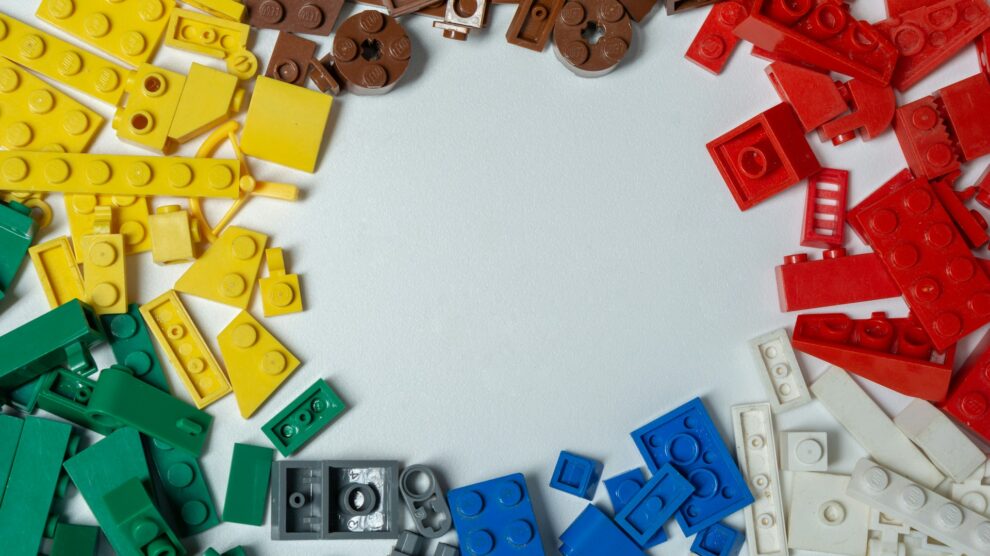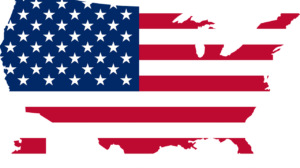The Salesforce Sales Cloud offers a comprehensive solution for managing business sales, from lead generation to opportunity management and customer relationships.
The system allows users to manage opportunities in the sales pipeline, generate leads, and foster customer relationships.
Sales Cloud provides a centralized overview of opportunities, accounts, leads, and contacts, along with daily agendas, goals, progress tracking, and AI-driven suggestions.
How can your organization leverage those capabilities correctly?
Salesforce Sales Cloud Implementation Steps
Embarking on a Salesforce Sales Cloud quick start implementation journey involves strategic planning and meticulous execution.
We will walk you through the crucial stages, ensuring a seamless and successful integration into your business.
1. Business Alignment
In the initial phase, it’s crucial to align Salesforce implementation with overarching business objectives.
By hosting collaborative brainstorming sessions with key stakeholders, the aim is to identify specific challenges that Salesforce can effectively address. These sessions foster an environment where stakeholders share insights on existing pain points and challenges within current processes.
The goal is to prioritize these challenges based on their urgency and impact on overall business outcomes.
2. Product Selection
Moving forward, the focus is on evaluating Salesforce Cloud offerings in alignment with identified goals and objectives. This involves a nuanced assessment of specific business needs and a comparison with the unique features offered by each Sales Cloud and its products.
The idea is to tailor the selection to address immediate requirements while considering the potential for future scalability. Moreover, there’s a consideration of whether a comprehensive approach involving multiple Salesforce components might offer a more holistic and integrated solution.
3. Pre-Implementation Checklist
As the plan takes shape, the next step involves developing a clear checklist for tasks related to data preparation, staff training, and quality assurance.
This comprehensive list ensures a smooth transition during the final implementation phase. It encompasses tasks related to data migration, cleansing, and validation. Utilizing tools and techniques like Salesforce ETL can simplify and automate these processes, ensuring data accuracy and seamless integration with Salesforce Sales Cloud.
Furthermore, training programs are planned to help staff transition smoothly to Salesforce. Additionally, quality assurance processes are established to identify and address potential issues early on.
4. Customized Timeline
Moving through the implementation journey, the focus is on developing a tailored timeline using the SMART framework.
This entails setting specific, measurable, achievable, relevant, and time-bound goals for each stage of implementation. Specific timelines are defined for key tasks such as user setup, data refinement, business process mapping, design alignment, pilot testing, deployment, product adoption, and ongoing monitoring.
The intent is to maintain a realistic and achievable pace while ensuring that tasks align with overarching business goals.
5. Cross-Functional Team Formation
As the implementation team takes shape, there’s a deliberate effort to assemble a diverse group with representation from multiple departments.
Including members from sales, marketing, customer service, IT, and other relevant departments ensures a holistic perspective. Emphasis is placed on fostering collaboration and open communication among team members. Simultaneously, a capable Project Manager is appointed to lead the team and oversee Salesforce adoption.
The choice of a Project Manager with experience in Salesforce implementations is pivotal, as they are granted the authority to make decisions and drive the implementation process.
Tips for a Successful Salesforce Sales Cloud Implementation:
- Ensure users can conveniently access analytics upon login.
- Keep automation rules up-to-date by reviewing and refining them regularly.
- Provide comprehensive user training to ensure proficient utilization of automated processes.
- Identify and prioritize relevant data and metrics for analysis.
- Verify and maintain data accuracy and currency.
- Perform data cleansing and validation to ensure reporting precision.
- Develop standard reports, charts, and a dashboard for insightful data analysis.
- Generate 6-7 standard reports covering diverse data facets.
- Make use of Lightning Web Components (LWC) to craft tailored reports.
- Design a cohesive dashboard integrating standard reports and charts for easy interpretation.
- Arrange dashboard components intuitively for enhanced comprehension.
- Configure the dashboard to be prominently displayed on the organization’s Home Page.
By following this comprehensive Salesforce implementation checklist for Sales Cloud, you can successfully optimize your Salesforce deployment, driving growth and streamlining business development operations.
To Sum Up
There are a few Salesforce Implementation tips left to ensure you’ll reap all the benefits of the Salesforce ecosystem with appropriate investments:
- Understand license acquisition: Ensure a successful Salesforce Sales Cloud implementation by going beyond acquiring the CRM license.
- Build a project team: Tailor the system to your business needs by enlisting a project manager, a Salesforce consultant, and, if needed, developers. Certified consultancies can offer valuable support for those lacking internal resources.
- Explore implementation options: Learn about two implementation options – self-implementation, discouraged for Salesforce novices, and the recommended approach of using a partner for agility, expertise, best practices, and skill transfer.
- Dive into the implementation process: Explore the Salesforce implementation process, starting from defining stakeholders and high-level goals to gathering and prioritizing requirements.
- Progress through phases: Move through the build, testing, and feedback phases to ensure a comprehensive and effective customization of the system.
- Prepare for go-live: Understand the importance of preparation for go-live, including informing end-users, highlighting system changes, and providing training.
- User training and deployment: Prioritize user training and follow a structured deployment process to ensure a smooth transition.
- Conclude with tips for success: The article concludes with valuable tips for a successful implementation, emphasizing the significance of clear requirements, stakeholder involvement, thorough testing, and the opportune moment to invest in CRM amidst global economic challenges.