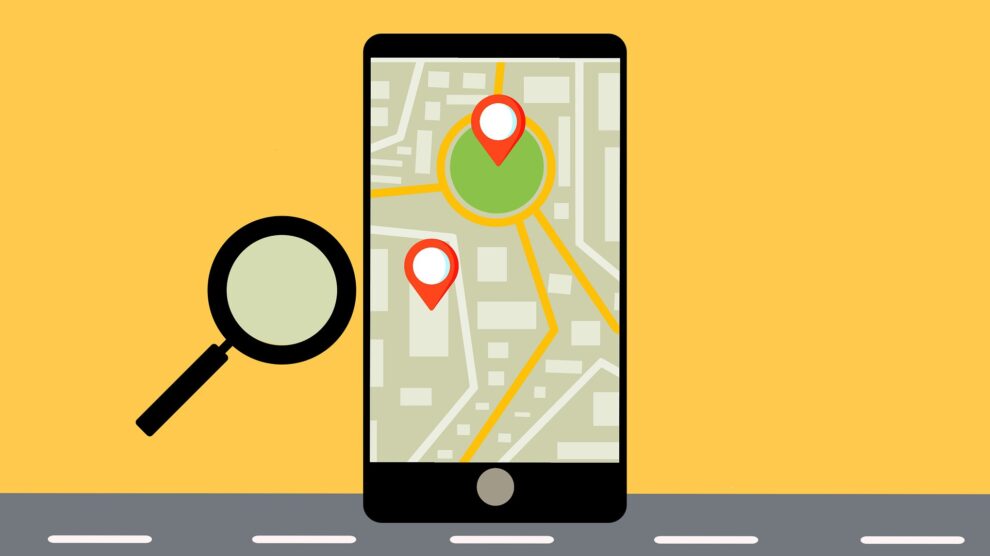iMessage, Apple’s proprietary messaging platform, offers various features to enhance communication between users. One such feature is location sharing, which allows users to share their current whereabouts with friends and family. Understanding how to utilize this feature can be beneficial in many scenarios, whether it’s coordinating meetups or ensuring the safety of loved ones. Xrcollaboration will tell you about other useful features of your device!
Understanding iMessage
iMessage is a messaging service developed by Apple Inc. It enables users to send text messages, photos, videos, and other media content to fellow Apple device users. Unlike traditional SMS, iMessage uses the internet to transmit data, making it faster and more versatile.
Location Sharing in iMessage
Benefits of Sharing Location
Sharing location on iMessage can be incredibly useful in various situations. It enables users to:
- Easily coordinate meetups with friends or family members.
- Keep track of each other’s whereabouts during group outings or travel.
- Quickly locate lost or misplaced devices using the Find My app.
Privacy Concerns
While location sharing offers convenience, it also raises privacy concerns. Users must be cautious about who they share their location with and consider the implications of sharing such sensitive information.
Methods to See Someone’s Location on iMessage
There are several methods to see someone’s location on iMessage:
Method 1: Share My Location feature
iMessage includes a built-in feature called “Share My Location,” allowing users to share their real-time location with selected contacts. To use this feature, follow these steps:
- Open the Messages app on your iPhone or iPad.
- Start a conversation with the person you want to share your location with.
- Tap the “i” icon in the top-right corner of the screen.
- Select “Share My Location” and choose the duration for which you want to share your location.
Method 2: Use Find My app
Alternatively, users can utilize the Find My app to track the location of their friends or family members. This method offers more flexibility and allows users to view the location of multiple contacts simultaneously.
Method 3: Third-party apps
There are also third-party apps available on the App Store that offer advanced location tracking features. However, users should exercise caution when using such apps and ensure they comply with privacy regulations. You can find reviews of such apps at https://jeremyfrimer.com/
How to Share Your Location
Sharing your location on iMessage is simple:
- Open the Messages app.
- Select the conversation with the person you want to share your location with.
- Tap the “i” icon and choose “Share My Location.”
- Select the duration for which you want to share your location.
Privacy Settings in iMessage
It’s essential to review and adjust your privacy settings in iMessage to control who can see your location. To do this:
- Go to Settings on your device.
- Scroll down and tap on “Privacy.”
- Select “Location Services” and navigate to “Share My Location.”
- Choose who you want to share your location with or disable the feature entirely.
Safety Considerations
While location sharing can be beneficial, it’s crucial to prioritize safety:
- Only share your location with trusted individuals.
- Be cautious when meeting someone you’ve only interacted with online.
- Regularly review your privacy settings and adjust them as needed.
Alternatives to iMessage Location Sharing
If you’re uncomfortable with using iMessage’s location sharing feature, there are alternative methods to track someone’s location:
- GPS tracking apps
- Social media location tagging
- Phone tracking services offered by mobile carriers
Each option has its pros and cons, so it’s essential to choose the method that best fits your needs and preferences.
Common FAQs about iMessage Location Sharing
What if someone doesn’t share their location?
If someone doesn’t share their location with you, respect their privacy and refrain from pressuring them to do so. Communication is key, so consider discussing your concerns with them directly.
Can I track someone’s location without their consent?
Tracking someone’s location without their consent is a violation of privacy and may have legal consequences. Always obtain permission before attempting to track someone’s whereabouts.
Is location sharing always accurate?
While location sharing technology has improved significantly, it’s not always 100% accurate. Factors such as signal strength and GPS accuracy can affect the precision of location data.
How to stop sharing my location?
To stop sharing your location on iMessage, simply go back to the conversation where you shared your location and tap “Stop Sharing My Location.”
Are there any risks associated with location sharing?
Yes, there are potential risks associated with location sharing, including privacy breaches and potential safety concerns. It’s essential to weigh the benefits against the risks and make informed decisions about when and with whom to share your location.
Conclusion
In conclusion, knowing how to see someone’s location on iMessage can be valuable for various purposes, from coordinating meetups to ensuring safety. By understanding the different methods available and considering privacy and safety implications, users can make informed decisions about when and how to share their location.