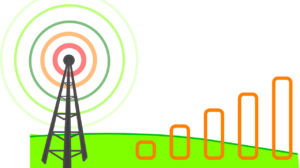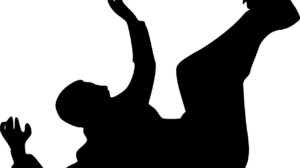Discord is a popular chat application commonly used by gamers, cosplayers, and gamers. It offers text and voice chats, private groups, bots, and more. However, the most crucial component of Discord is its user interface design which makes it easy to use for anyone who wants to build a chat app like Discord using the right strategies.
Draw Out the Design First
The first step to building a chat app like Discord is to draw out the design. This will help you determine what features and functions you can add, as well as how they should interact with one another.
This process can be broken down into several steps:
- Set goals for your design project by determining what types of users you want your product to appeal to (e.g., gamers or casual gamers), what their needs are, etcetera. This will help guide the rest of your work and ensure that all aspects are considered when building out the final product – including how it looks!
- Create an outline for each component in your app (e.g., user interface framework) so that nothing gets overlooked during development time; this includes things like color schemes but also functions such as button sizes/fonts/etcetera, which may need changing later on down the line after launch due changes made by end users themselves based off feedback received from friends/family members who use said system daily instead just following instructions blindly without thinking outside the box first before making any decisions about anything else related heretofore mentioned above.
- Create wireframes that illustrate each screen or page of your app. This will help you see how things fit together – and can also be used by developers as a reference during the development phase; however, it’s worth noting that these should only serve as rough drafts before being finalized based on input received later on down the line when completing any designs related previously mentioned above.
Start With a Server-Side
Server-side apps are the most secure and scalable way to build a chat app. They have many benefits over client-side applications, including:
- Security: Since it’s already on your server, there’s no risk of someone stealing your code or compromising your users’ privacy by having access to their phones.
- Scalability: Servers can be scaled up easily when needed, allowing for more users and more simultaneous conversations at any given time (if you want).
By starting with a server-side app, you can control its security and scalability. You’ll also save yourself from having to worry about making changes down the line if there are any issues with your code.
Of course, there are other ways you can build a chat app. If you’re comfortable with React Native or Flutter, then these might be good options for you as well.
Use Open Source Code
Open source is a type of software that’s free to use, share and modify. It’s also possible to build your own chat app like Discord using open source code.
Open source code can be found on the internet for free, and you don’t need special skills or expertise. You only need access to a computer with an internet connection and some basic knowledge about how computers work!
Building your own chat app with open source code is not only an inexpensive way to save money but also an easy way to improve your technical skills.
By learning how to build software that runs on open source platforms like Linux or Android OS, you can become more confident in your ability as both a developer and computer user.
Create Basic Design Views
To start building your app, you need to create a basic design with a few basic views. A view is basically a page on which users can see information and interact with it.
For example, if you are creating an application for students who want to study together at night, then each student will have his own view where he can see his notes, assignments, and other information that needs to be shared between the students.
To create these views in your chat app design tool, use the following steps:
- Create a new folder in your chat application called “views” or “pages” or whatever name suits best according to what kind of content they will contain (for example: if they’re going to include images, then name them as “images_page”). Inside this folder, put all files related directly or indirectly to each individual view (e.g., index.html file).
- In order for our users’ experience not to go stale over time, we should make sure they remember how they can access their favorite features by giving them easy ways where possible without needing us as designers/developers constantly reminding them every time we want something changed later down the line when things get too static.
Write down all features that need to be included in the chat app design. For example, if your chat app is meant for students, its possible features include: “writing notes” or “sharing assignments,” etc. However, you can also add things like “following people who post interesting content” and even adding friends/family to their contacts list so they can send messages when needed (something other than text). Then create separate folders inside the “pages” folder.
Add Voice and Text Chats Module
- Add voice and text chats module.
- Use a voice and text chat module that is open source, well-documented, and easy to use.
- Make sure that your application has enough features for users to feel comfortable in their chats, whether it’s group chats or private ones.
Create and Add an Encryption Module for Extra Security
Encryption is a critical component of any chat app. It’s a way to hide your messages from prying eyes, but it also helps you keep them secure by ensuring only the intended recipient can see them.
To add encryption to your Discord chat app, you will need a third-party encryption module that supports the features you want (for example, private messages or group chats). The most popular ones are Open Whisper Systems and Signal. You should use one of these modules whenever possible because they have been tested and reviewed by many people in the industry as being both secure and reliable solutions for encrypting communications between individuals or groups on different platforms such as Slack or WhatsApp Messenger; however, if none of those options are available then it may be necessary for developers themselves who want their own custom solutions instead!
Create a Simple User Interface Design
To create a simple user interface design (UI), you should use a clean layout and color scheme. The main goal of your app is to make it easy for users to navigate and utilize the app in their daily life, so keep this in mind when designing your UI.
For example, Discord does not offer advanced UI options, yet it looks great! You can add custom avatars, badges, and more with Gmod Tools.
Discord is a pretty straightforward application to develop so that you can build a chat app like Discord using the right strategies. On the other hand, if you are interested in making an app that will be used by people around the world (such as Telegram), then it might be better for you if we look at building out some excellent features like push notifications or group chats instead of focusing on expanding our user base as much as possible!
Conclusion
A chat app like Discord is a great app to build, and it’s relatively easy to get started. You can either use the built-in API, or you can add your own. The open-source API is available on Github and can be used without any cost. If you need more than just basic functionality, then consider hiring a top mobile app UI design services provider. Don’t forget about security, though – make sure that any sensitive data is stored securely!