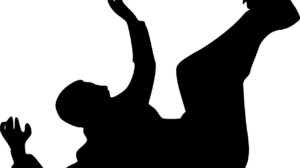It’s frustrating to wait for your webpage to load or send a message. There are several reasons why your website data is slow and there are several tips you can use to address them before you call it quits and visit your local phone repair shop such as phone repair Burnaby, phone repair Calgary, or phone repair Surrey.
Here are five tips you can use to repair slow mobile data issues.
1. Restart Your Phone
This is the most clear and overlooked solution. Oftentimes, your phone just needs a refresh to speed up its mobile data. You can restart your phone and see if your phone data speed improves.
2. Check Your Apps
Background apps can consume your Internet connection speed.
If you think your background apps are affecting your mobile data, you can check your app data usage on your phone.
If you’re using an iPhone, you can manage this under Settings > Cellular. If you’re using an Android device, navigate to Settings > Network & internet > Mobile network > App data usage.
3. Check Your Data Plan
If you don’t have unlimited data, you want to check if you’re reaching your data limit or have exceeded your data limit. If you’re reaching your data limit and want to preserve your data, you can enable data saver settings. If you’ve exceeded your data and that’s the reason why mobile data isn’t working on your phone, you can connect with WiFi or expand your mobile data capacity.
4. Turn Airplane Mode On and Off
Toggling Airplane mode is a tried-and-true method of getting your cellular data up and moving. Once you enable Airplane mode, be sure to give your phone about a minute before turning it back off. Doing this assures your phone has time to disconnect from any Wi-Fi and cellular connections fully.
5. Check With Your Mobile Data Provider
If you aren’t experiencing Wi-Fi connection problems, but your mobile data has a poor signal, your carrier may be the reason for the mobile data issue. Even if your carrier is a reliable provider, outages can happen. Before you call in, check to see if other users are experiencing issues as well. You can use a website like Downdetector to see if there are widespread issues.
6. Remove Your SIM Card
If the above troubleshooting methods haven’t resolved your issue, it’s time to take a more proactive approach. Using a SIM card tool or an unfolded paperclip, remove your SIM card. Check for any damage to the card itself, and then place it back inside your phone. If you’re worried about breaking the card or not sure how to access yours, contact your local phone repair shop such as Google phone repair Burnaby for help.
7. Refresh Your Network Settings
Apple also recommends resetting your phone’s network settings. This does, however, mean that you will lose any saved Wi-Fi networks, VPN connections, and custom carrier settings, so it’s a bit of a last resort. If you decide to give it a shot, you’ll need to navigate to Settings > General > Reset > Reset Network Settings.