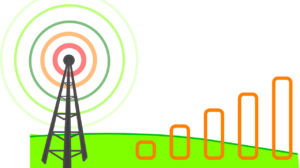Finding the right background remover app can be a game-changer for you. You don’t have to be a Photoshop expert to remove or change image backgrounds. All you have to do is find the best background remover app that provides superb cutouts every time.
However, since numerous options are available in the market, it can be tough to make the right decision. From technology to features and pricing, there’s a lot to consider. But don’t worry – we have compiled a list of the top three best background removal apps in the market for you.
Best Background Remover Apps
Whether you’re taking product shots or require a fun social media profile picture on a solid background, you’ll need the same background remover apps. But that doesn’t mean that all background editors are designed the same way.
While you will find an abundance of free background remover apps online, only a few of these are capable of producing professional-level results. Here is a list of the top three apps to remove backgrounds from photos.
1. Slazzer
Unlike most background removers available in the market, Slazzer relies on Artificial Intelligence (AI) to differentiate between foreground and background. The patented vision algorithms ensure high-quality cutouts for even the most complex details. In fact, it is one of the leading reasons why Slazzer is dubbed the best app to remove backgrounds from photos.
Slazzer also comes with some excellent features that are hard to find in other background changers. For instance, while apps let you change the background of an image, most won’t let you leave the subject on a translucent background. Fortunately, Slazzer allows you to save PNG files with a transparent background. This seemingly small feature can come in handy when making visual content.
Slazzer also makes it possible to upload a new photo as a background or choose a solid color. It also comes with a number of built-in background templates that you can use to create creative backgrounds within seconds. This app can help improve the digital efficiency and image background optimization speed by supporting you with bulk background removal. You can download this free background remover app for desktop or integrate Slazzer API or plugins with some of the most popular eCommerce sites, design applications, and computing environments.
Now let’s take a look at pricing. Slazzer is free background remover app option for personal users or individuals who wish to use basic functions. However, if you want to optimize HD quality background, it is best to opt for a subscription or top-up plan. The best pricing plan for you depends on your use case.
Slazzer’s Top-Up plans may be the ideal option if you want to do a one-time task with no commitment. These credits also have a two-year expiration date, which is great. But if you have recurring needs, then Slazzer’s subscription plans may be the most cost-effective, starting at just 100 credits each month.
2. InPixio
With InPixio Remove Background, you can easily select any section of your photo and remove it without spending a dime. There is no need to install any software on your computer because this utility is available online. InPixio has a user interface that is simple to use and navigate.
However, keep in mind that InPixio does not allow for automatic background selection. After you upload the image, you will have to use the red brush to choose the undesirable portions. The good news is that the tool can be resized to make it more useful. Moreover, you don’t need to be precise with the brush.
While you can use the app online, a desktop version is also available. The free version is suitable for basic background removals. However, for advanced options and best quality, you may want to invest in InPixio photo software, Photo Studio Pro, which includes a full-featured version of Photo Editor.
It will give you additional editing possibilities, such as stickers and text, one-click image correction, tilt-shift, blurring options, and more.
3. Canva Pro
Canva is a solid performer for editing the background from photographs and taking care of most graphic design duties. No wonder the tool is quickly becoming one of the top choices for expert designers and professionals. It is important to mention that while background removal is one of the best features of Canva Pro, the app has a lot more to offer.
It allows designers to centralize their content and collaborate more effectively. It further provides templates, photos, and design templates that teams can utilize to produce on-brand graphics. So, while the background removal tool is one of its nicest features, Canva Pro is more suitable for teams who require a complete set of designing and branding tools.
On the other hand, if you are simply looking to remove image backgrounds, it is best to stick to apps designed exclusively for this purpose.
Most people use Canva’s free version, but the Pro version adds a slew of extra photo editing features, like the ability to modify the backdrop or completely delete background elements. However, keep in mind that you will be charged an extra fee for each team member you add to your Canva Pro account.
The Verdict’s In – Slazzer is Our Top Pick!
Considering the advanced technology, unique features and quality, exceptional tools and API, and cost-effective pricing solutions, Slazzer is easily the best background remover app in the market.
Whether you use it online, download it on your phone or desktop, or integrate it into another platform, you can expect excellent results every time. Visit Slazzer to learn more about our top pick and start editing your image backgrounds right away.