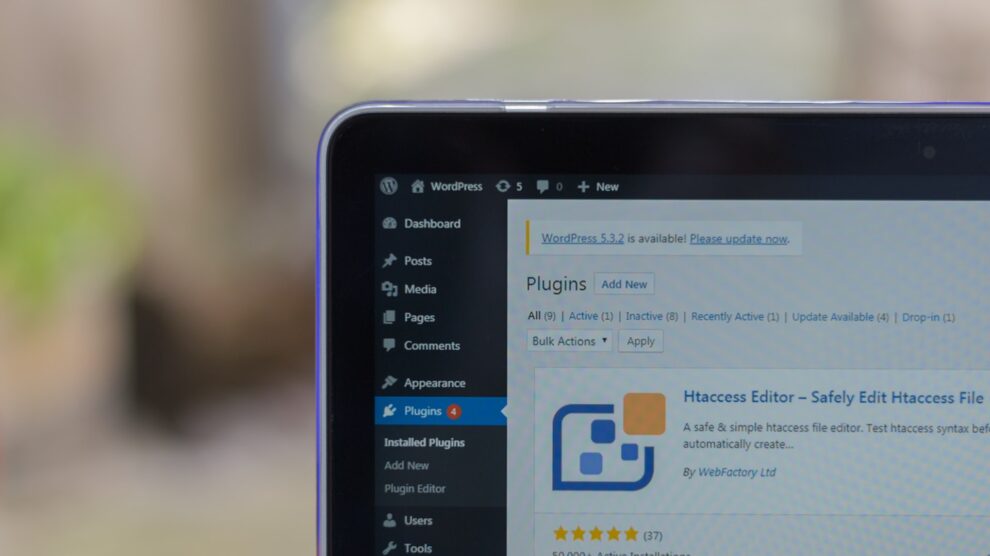Are you overwhelmed by the tens of thousands of plugins that WordPress offers and not sure about which plugins you should use?
There are 58,000+ plugins for WordPress website, and it can be difficult to decide which plugins to use. In this huge number, there are also various niche-specific plugins.
There are, however, many plugins that every website should use. In this article we will look at the Top 11 most important plugins for your WordPress website. But, before that, let’s clearly define the meaning of the term ‘Wordpress plugin’.
What is a WordPress Plugin?
WordPress Plugins are bits of software (tools) that contain functionality that you can add to your WordPress website. They can also be used to improve/expand the existing functionality of your WordPress website.
WordPress plugins allow you to add a new function to your WordPress website without writing or editing code. If you want to add a new feature/function to your website, there is probably a plugin for that whether it relates to Ecommerce, SEO, Design features, social media, or security. There are numerous plugins for everything.
Now let’s have a look at the Top 11 crucial plugins for a WordPress website:
Top 11 Must-have Plugins for your WordPress website in 2021
1. Yoast SEO
Search engines are the best to drive organic traffic. Every day, Google handles more than 9 billion searches. The organic traffic that you get is based on the SEO of your website.
Yoast SEO is the most popular SEO tool for WordPress websites, and since 2008 it has helped millions of websites to rank higher in the search engine results.
Key Features:
- Helps in finding and adding the right keywords to your website to improve the ranking, indexing, and reach of your website.
- Shows the optimized percentage of your website and can improve it with suggestions.
- The readability check helps you in improving the quality of your content.
Price:
Yoast SEO offers a base version for free. Yoast also provides a premium version that comes with advanced features and support. The pricing begins at $89/year.
2. WPForms
Every website needs a contact form so that visitors can easily contact you directly. It is an important part of your website because this is where a visitor can be converted into a lead/client.
The drag and drop feature of the plugin allows you to easily create contact forms, payment forms, online subscription forms, online order forms, and any other form that you want.
Key Features:
- Creation of fascinating forms for free.
- Integration with multiple payment platforms to build the perfect form in less than 5 minutes.
- Pre-built templates to build your form quickly.
Price:
WPForm offers a free version and also a premium version that comes with multiple templates and integrations. Pricing for the premium version starts from $ 39.50/year.
3. UpdraftPlus
UpdraftPlus is a backup plugin that offers automatic and manual backups for WordPress sites.
On average, 30,000 websites get hacked each day. Moreover, plugin updates can cause crashes and errors. At times like this, a backup can save you time and money. All WordPress websites should have a backup strategy.
Key Features:
- Automatic and manual backups as per your requirement.
- Easy restoration of your website to a previous version.
- Local as well as cloud backup.
Price:
UpdraftPlus offers a free, as well as a premium version which is priced at $42 per year and up.
4. Elementor
Elementor is a website designing tool that you can use to craft your page with attractive and appealing original designs. The plugin allows you to create attractive designs and provide impressive effects without spending money on graphic designers.
Key Features:
- Customization of your website based on your preference and taste.
- Effects like background overlays, hover effects, animations, and many more with just drag and drop.
- 150+ templates to enhance your website into a beautiful masterpiece.
Price:
The Elementor plugin is free for use, but a pro version is also available which provides more features and benfits. The premium version costs $49/year and up.
5. Constant Contact
How do you connect with your users when they have left your site? Email is most widely used for customer contact.
Constant Contact is a marketing tool plugin that allows you to create an email list and then send impactful and effective newsletters to the users.
Key Features:
- A very useful email marketing tool.
- Easy and quick set-up for even non-tech users.
- Effortless creation of email lists.
Price:
The Constant Contact pricing plan begins at $20/month.
6. Wordfence Security
Almost 30% of all websites are powered by WordPress and, as a result, it has become one of the most frequently hacked platforms. The Wordfence security plugin can help safeguard you from hackers.
The plugin can put up a firewall, perform regular security checks, and help get rid of malware.
Key Features:
- Provides complete protection to your website.
- Works in autopilot mode.
- Helps to block thousands of attacks every month.
Price:
It offers a free version and also a premium version that costs $99 per license and up.
7. Optimole
Did you know that if your website takes more than 3 seconds to load, you will lose half of your visitors? In many cases, they will not visit your website again.
Images take more time to load, and therefore they can increase your website’s loading time. You do not want your website’s content to kill your website’s loading speed. In such a case, optimizing images can help you improve your website’s loading speed, and Optimole helps you by doing this.
Key Features:
- Automatically compresses graphical content.
- Optimizes PNG and JPEG images.
- Helps in resizing images uploaded to your website.
Price:
The Plugin can be used for free up to 5,000 visitors a month. After that, you can use the premium version for $22.52 per month.
8. Revive Old Post
The most used mobile app category is social media apps. People use social media apps regularly, and they spend hours on these apps. Therefore the best place to target them is on social media platforms.
The perfect plugin for this is the Revive old post plugin which can bring more traffic to your website by taking your website’s old and new publications and sharing them on Twitter and Facebook.
Key Features:
- Auto sharing of your site’s new and old articles on FB & Twitter.
- Drive more traffic to your website
- Helps in scheduling social media posts.
Price:
Revive Old Post offers a free version or you can opt for the premium version which has more features. Premium version pricing starts at $88.50/year.
9. Sassy Social Share
Have you seen various social media buttons when you read articles or when you are on a website? These little social media buttons allow you to effortlessly share the content of a website/web page on social media platforms.
Sassy Social Share plugin allows you to add these social media buttons to your website so that visitors can easily share your content.
Key Features:
- Offers sharing buttons for all the widely used social media platforms.
- Displays the current share counts for each page.
- Allows you to pick and customize button styles.
Price:
You can choose the free version with basic functionalities, or you can opt for the premium version that comes with various add-ons and is priced at $7.99 and up.
10. Cookie Notice and Compliance for GDPR/CCPA
Do you receive a cookie notification/pop-up when you visit a new website? This is mandatory for various countries under their laws and regulations for data privacy.
You can enable cookie notifications for your site using the Cookie Notice and Compliance for GDPR/CCPA plugin.
Key Features:
- Showcases the cookie notice to all visitors.
- Provides a notice template or allows you to write your own cookie notice.
- Enables visitors to check the cookie settings of your website.
Price:
Cookie Notice and Compliance for GDPR/CCPA is a free plugin.
11. WP Rocket
WP Rocket is a plugin that will decrease your site’s load time and increase page speed. It is a cache plugin that creates a dynamic cache of your webpages so that the server can easily and quickly load them, resulting in faster loading speeds.
Having a faster website has a direct impact on your site’s UX.
Key Features:
- Creates cache of your website’s dynamically generated pages
- Helps load pages faster
- Improves the user-experience of your website.
Price:
WP Rocket’s premium version pricing starts at $49/year.
Conclusion
This sums up our picks of the Top 11 crucial plugins for your WordPress website. We hope you find some interesting plugins in this list and that it helps you decide which plugins to use.
If we missed any must-have WordPress plugins that you think should be in this list, do let us know in the comment section.