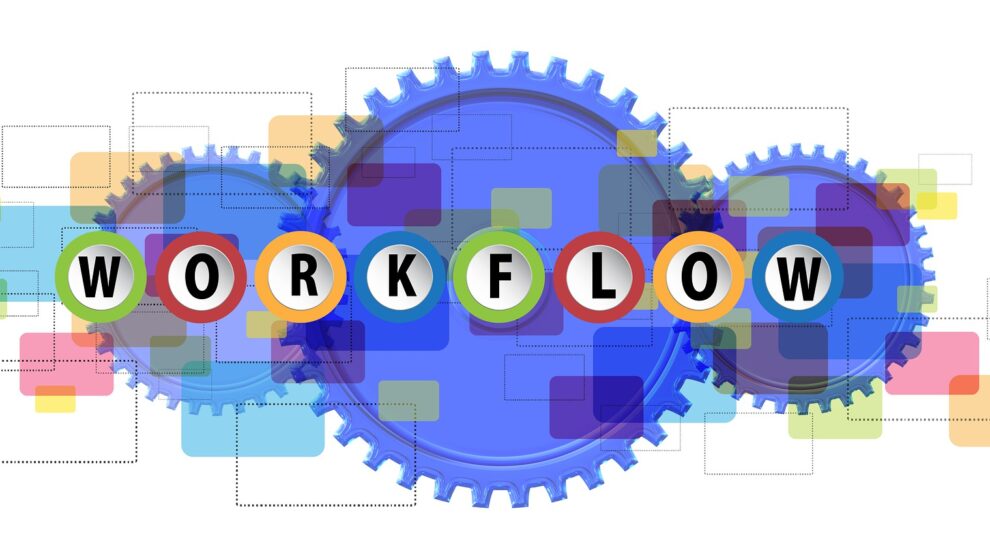Manual data entry may be one of the most tedious tasks out there. Not only does it require significant focus, it also wastes valuable time and resources, shredding your productivity to bits. In fact, data insertion takes over 10 hours per week. This is where workflow automation comes to the rescue. Workflow automation encourages the replacement of paper-based and manual errands using digital tools. It typically takes a single work platform that integrates with currently operational business processes and controls. Workflow automation aims to maintain and increase efficiency and eliminate human error and distractions.
If you haven’t already taken advantage of automation to handle your website or workplace, you have been missing out.
What Is Workflow Automation Precisely?
Workflow automation is defined as a construct, formulation, categorization and automation of website or business processes on the basis of current rules where work assignments are automatically generated and routed among persons, technology and data.
The best part is, after dictating all the necessary instructions to set up the automation system, you can get back to work and let the Robotic Process Automation (RPA) take care of all the mundane and painstaking tasks that were leaching on your precious time.
Benefits of Adopting Workflow Automation for Your Website
- If you choose to automate your workflow and processes, you are guaranteed to improve your website’s efficiency, increasing productivity among employees. Moreover, automation will significantly plummet any chances of deviations and increase accuracy.
- Most importantly, it will break down accountability granularly to make corrections in a faulty system on an individual level. Automating will also help reduce assumptions or feelings and replace them with facts for better decision making.
- Workflow automation will perhaps have the ability to impose substantial KPIs (Key Performance Indicators), thus generating real-world data to improve your website’s processing. Furthermore, it ensures data security.
However, these are the factors that directly affect your website’s performance. Deploying a workflow automation platform has other ‘broader’ benefits, such as higher customer service quality (reductions in errors and lower wait times). Automation will also help with job satisfaction and allow employees to manifest their productivity with facts too. Hence, automation will further improve client relations and satisfaction as it will enhance clear communication and boost visibility into work beyond the organization.
Automation’s Role in Various Departments of a Business or Website
Human Resources
- Thoroughly reduces paperwork
- Helps recruit verified candidates faster with automated approval
- Ensures consent on all processes
- Improves workflow clarity
- Provides an agile onboarding/offboarding experience
Finance
- Simplifies documentation and its management
- Saves time on approval processing
- Allows for scheduling auto-payments for recurring invoices
- Creates an effective payroll management operation
- Integrates information with other accounting software
Marketing
- Helps delegate monotonous, tedious tasks to the system
- Collaborates on workflows with employees in multiple locations
- Ensures all content gets approved by the person concerned
Sales
- Simplifies list making by following the standard processes
- Makes sure that all clients get equal attention and quality treatment
- Omits client negligence by avoiding caused by an error
- Gives insightful reports and analysis on ongoing processes
- Helps send out contingent welcome, thank you, or promotional emails
Steps Involved in Automating Processes
The workflow automation procedure starts with a clear objective and concludes with a process evaluation. Mentioned below are steps that will help take your website’s efficiency to the next level.
Identify a Recurring Task
Narrow down on tasks that will increase productivity from automation. Ask employees and fellow workers which processes they believe can be automated to increase efficiency.
Characterize Targets
Workflow automation can have various benefits, such as the elevated return of investment and growth in productivity. Moreover, make sure to articulate your team’s assumptions about automation.
Educate the Team
A workflow automation system is only as effective as the understanding of its users; therefore, communicate beneficial processes to your employees and co-workers and encourage feedback.
Supervise and Revamp
Data collection is crucial for calculating whether your automated workflows are paying off or not. Supervise and gather statistics on your new processes.
Here’s what you can track:
- Time consumption for completing tasks
- Number of people needed
- Amount steps required to attain it
- Error margin
- Cost incurred for task completion
- Any added rewards gained from automation
- Monitor for any data variations over time
- Compare before and after automation and optimization results
- Take note of improvements and adjust your systems to further optimization
Complex or Straightforward – Any Website Workflows Can Be Automated
Whether the workflow process is as simple as a request and approval process or something more elaborate that involves several tasks and resources under a specific set of business rules and policies – the workflow automation system can be your new work best friend and make your and your employees’ professional life easy and productive.