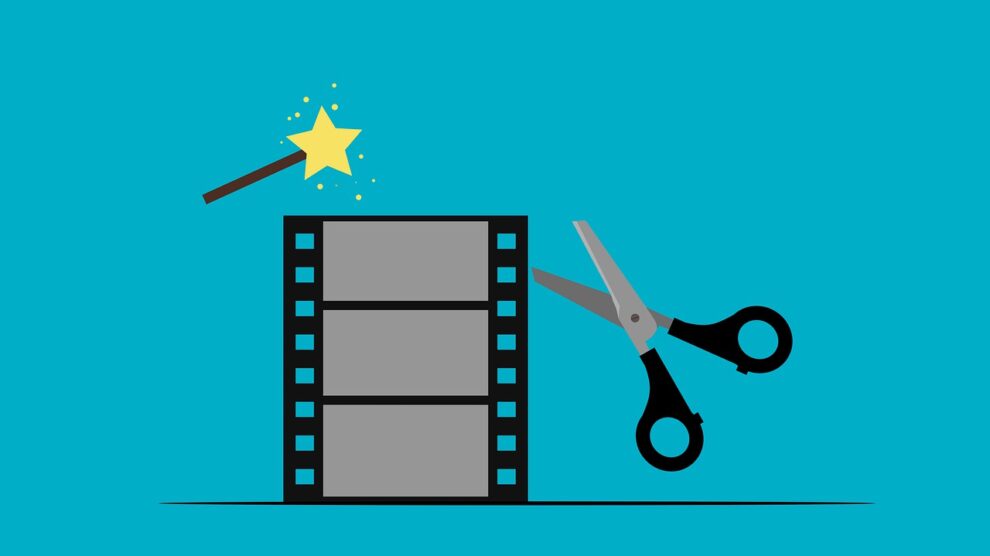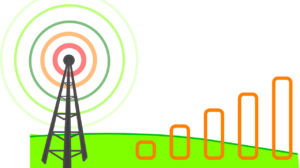Your brand’s marketing strategy may comprise many techniques, but, if video marketing is not a part of the list, then you are missing out on a most excellent strategy.
Studies also show videos to be a powerful marketing strategy, with 93% of marketers admitting to landing a new client with the help of video. 79% of consumers also say that a brand’s video has encouraged them to buy a piece of software or app.
In short, a video is an essential marketing strategy, and if you have not yet created one – now is the time. Having a promotional video helps convert your visitors into customers.
But there is the problem of creating the actual videos. How do you make one without investing thousands of dollars into equipment and professionals?
Luckily, online video makers come to the rescue. They are easy to use and require significantly less technical experience. In fact, even novice users can use them without much design knowledge to create beautiful and engaging videos.
And this is where this guide comes in. Here, we will tell you about some of the best online video tools to help you create videos in the easiest way possible.
So without further ado, let’s get on with our list.
1. Wave.video
Wave.video is my favorite online video maker for its ease of use. It is also very functional and has all the tools you need to create short videos.
One of the best features of this video maker is the availability of stock footage. Even if you don’t have your own videos, Wave.video has you covered with one of the biggest stock libraries of over 40 million stock photos and footage.
Wave.video is equipped with several innovative features like an auto caption and text animation effects. It also has 30+ video formats, allowing users to create videos for different platforms, including social media channels, with a single click.
Wave.video is free to try out but has limited exporting facilities. You can, however, purchase the paid version for as little as $39/month.
2. Animoto
Another free and easy-to-use video maker is Animoto. Ideal for marketers, this video creator lets you make not only videos but also slide shows, presentations, virtual tours, and other marketing material.
When it comes to a stock library, Animoto offers a music library and an asset of Stories. This means you will need original content or material from other sources to fill in the visual gap. Their template library, however, is vast.
Animoto’s basic features are free to use, but, beware, the free version comes with Animoto’s watermark. To remove that, you can upgrade to a professional and team account for as low as $15/month and $39/month, respectively.
3. Flyr
If you are more into aesthetics, then Flyr is the best option for you. With millions of videos as part of their stock library, Flyr lets you create videos quickly, even if you don’t have any customized footage of your own. Easy to use, Flyr has a lot of export options with a variety of video formats.
One of the unique aspects of Flyr is its integration with artificial intelligence. Through this protocol, you can insert keywords and have Flyr supply a background image and color-coordinated overlays for your use.
The only downside is that Flyr is not available on your web browser and is only accessible through iOS. Other than that, it is one of the most intelligent tools out there.
4. Biteable
As one of the ‘world’s easiest video makers,’ Biteable allows you to create videos in an instant. You can even make one during your lunch break without any technical knowledge or experience. And with over 800,000 stock images and animations, creating a unique video is easier than ever.
The only thing that Biteable lacks is the customization aspect. You have limited color swatches to choose from, and text capabilities are also minimal compared to other video makers in this guide.
Other than that, it’s pretty simple to use, and you can create an attractive video within 3 minutes. Besides videos, it lets you make over 40 different media types, including animations, explainers, ads, and even product demos.
Biteable has two pricing plans: Free and Annual. The free plan gives you 5 free videos that you can only upload to YouTube and Facebook. On the other hand, the annual program has no such restrictions and gives you unlimited capabilities and no logo or watermark for $267 a year.
5. ClipChamp
Trusted by brands like Microsoft and Dell, ClipChamp is an online video creator with almost 8 million customers. From templates to stock footage and a vast music library – ClipChamp is the perfect resource for all things videos. And, once you get the hang of the online video creator, you will not need to go anywhere else for a specific task.
When it comes to features, ClipChamp has everything you need to create the perfect, engaging, and attractive video. However, the features are limited for free users, and you will have to purchase a premium pack for $9 and $19/per month to unlock many resources, including the stock library.
6. FlexClip
FlexClip is a simple yet powerful video creator that lets you make videos within minutes. From family vacation videos to marketing ads, the FlexClip online tool allows easy creation of videos by both amateurs and professionals.
One of the best things about FlexClip is that it’s completely free to use. It’s available within the browser as well, and there is no download required to use the software.
When it comes to features, the FlexClip tool supports various templates, including text, overlays, clips, and more. You also get access to its stock library, so creating a video without custom footage is easier than ever.
7. Adobe Spark
Lastly, we have Adobe Spark as one of the free online video makers. Adobe is a one-stop solution for all video needs with various tools in its kitty to help you create engaging videos. However, the videos can only be short… 30 seconds, so if you are looking for longer animations, you should look at some other tools listed in this guide.
When it comes to stock footage, the users of Adobe Spark have access to Adobe Stock – a library of royalty-free pictures offered by the company. However, there are visible watermarks when you use these photos.
Customization is top-notch with Adobe Spark and you can customize videos according to your style with the easy user-interface.
These are just some of the online video makers you can use to create both – personal and professional footage. Try them out and you won’t be disappointed.