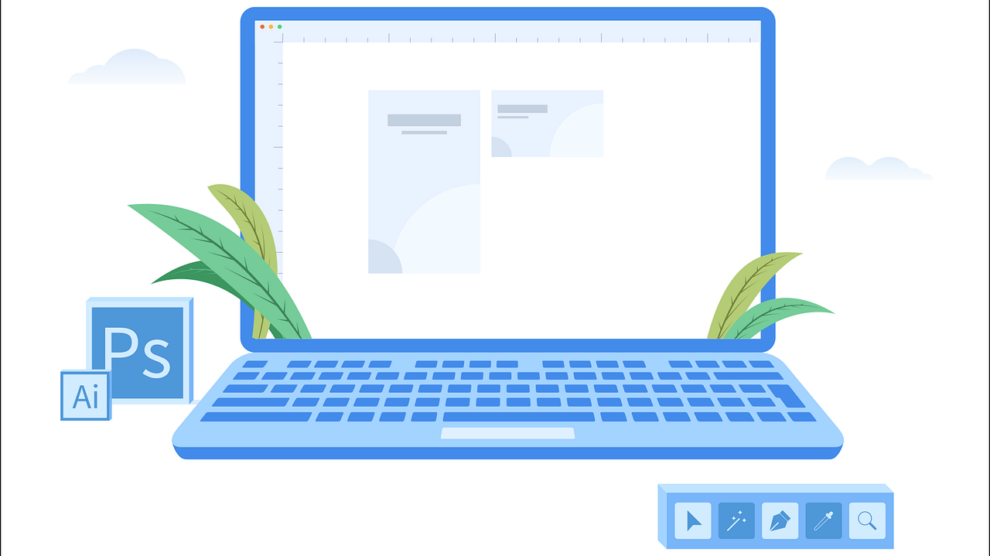If you’re looking for a feature-rich program capable of improving photos in several clicks, the ones below are what you need. These programs have a user-friendly interface and numerous tools logically arranged. Some of them may even compete with Adobe software (Photoshop or Lightroom) given the number and quality of instruments included.
1. Skylum Luminar
If you are looking for a reliable image editing program, have a closer look at this product. Luminar has been updated recently and the new version boasts a more intuitive and efficient workflow, with specific dependence on AI algorithms.
With Luminar 4 you can organize your pictures and edit them without much pressure on your operating system. The possibility to perform different edits in a single program is an undeniable advantage of Luminar. It has a set of handy AI tools for automatic sky replacement, portrait retouching, color correction and more.
Also, Luminar 4 boasts amazing batch photo editing capabilities. Apply the preset you like to one image and initiate batch processing.
2. RawTherapee
RawTherapy may be the best photo editing software for beginners who often work with RAW images. You can easily download this software free of charge and use it on devices running different OS’s. Even if you don’t have any previous photo editing experience, with RawTherapy you can easily retouch RAW photos taken with a camera or a smartphone.
The software allows you to perform all basic edits. You can, also, perform advanced edits such as deep color correction or spot removal. Use a sidebar menu to track the editing history. With this feature it is easy to see the changes you have applied.
3. Photopea
You can use Photopea online or download this photography editing software for beginners absolutely for free. The program is very similar to Adobe Photoshop, although the drop-down menus look different.
In fact, to get a particular result, you have to follow almost the same steps as in Photoshop. You can use a PS tutorial to learn how to work in Photopea.
Besides, if you decide to switch to Photoshop, you will already know how the image editing process is carried out and won’t have any major problems. All in all, this is a feature-rich program with intuitive operation, which makes it ideal for newbies.
4. Darktable
Darktable can perfectly satisfy your needs when it comes to color correction and organizing pictures. It offers a non-destructive approach to image processing and appeals to users with a mind-blowing variety of useful features to adjust colors, retouch photos, and organize them. It’s a cross-platform program so you can sync your work across multiple devices.
Darktable is not the simplest photography editing software for beginners, so if you don’t have any prior experience, you need to devote some time to learn it.
5. PhotoScape X
PhotoScape is designed for Windows. This image editing software provides you with all the necessary tools for color correction, adding text or frames, and for many other tasks. You can, also, combine several images to create unique collages or vice versa and divide one photograph to get separate pictures.
If you are at the beginning of your career as a photographer, PhotoScape is probably your best choice. Apart from the features for photo editing, PhotoScape can be used to convert RAW files to JPEG format, and for printing needs.
6. Photos App for Windows 10
Windows 10 has an inbuilt photo editor which can be used to edit, organize and share pictures taken with your camera or smartphone. It has intuitive instruments and features and is a decent photo editing program for beginners.
It offers various options for rotation and cropping images, a number of interesting color filters and the possibility to remove red-eye effect in 1 click. In addition, you can add drawings, animated actions and other creative elements to your images.
7. Photos App for MacOS
If you are using a device running Mac, you can take advantage of the pre-installed software for photo editing. It’s not the best option for professionals, but definitely a good choice for beginners and amateurs. Photos App for macOS has great tools for color correction and precise light control.
In addition, you can adjust WB, perform desaturation or apply a vignette effect to your pictures. Look through an amazing library of filters and effects to make your photo unique and special.
8. Pixlr X
Pixlr X was developed based on Pixlr Editor which is no longer supported because it required Flash. The new editor uses HTML but has fewer features for editing photos than its predecessor.
The design of the program is stylish and most edits can be carried out with a single click. With Pixlr X you can adjust colors, control saturation, change the size of a picture, crop, remove some elements, and set the WB. It is good photo editing software for beginners because it has all the basic functions.
9. BeFunky
BeFunky has a very intuitive interface, so I recommend it for amateurs and inexperienced users. You will easily find the tools you need for photo editing and be able to preview the applied effect. There is a special history tab where you can see all the changes applied, and undo or redo something if needed.
This photo editor offers a great variety of tools both for basic image editing and more profound changes. Adjust exposure, change contrast, add artistic effects, overlays, or textures in several clicks.
Apart from features available for free, some premium features are also available. There is a free trial period so users can test the features and decide whether this program is the best fit.
10. GIMP
GIMP is free photo editing software used by a huge community of pro and novice photographers. There is a lot of information and tips on how to use this program on the net so learning the basics shouldn’t cause confusion. Beginners can also rely on different guides with in-depth instructions.
GIMP is worthy software with regular updates. It has an intuitive interface and a great range of tools for editing pictures. Don’t hesitate to try GIMP and make your photos really special.
Final Thoughts
The programs I have listed above have proven to be especially helpful for photo post-production. They all offer useful and attractive features. Some of them are designed for beginners while others can provide you with professional tools for color correction and picture retouching. Note that not all these programs are free.