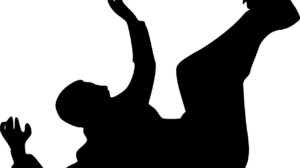Impeccable security experience is what every mobile user looks for in an app. Some common security threats to an app include data leakage, insecure data storage, profile hacks, malicious code injection, social engineering, poor encryption, etc. These threats are very harmful and mostly result in breaching user privacy and security. According to a survey, around 4.1B records were exposed due to data breach in the first half of the year 2019.
Moreover, another study found that 86% of breaches were financially motivated. This not only affects users but leads to distrust in the app and thus resulting in a bad reputation for the business. Most of the apps require the user’s personal information and bank details. Tight app security is imperative for such apps as private info, and bank details are very sensitive data that can prove to be very dangerous when fallen into the wrong hands.
Hence in every mobile app development, security must be the key priority for every developer and business. This article will discuss some of the best practices that should be employed in mobile app development for a secure app. So, let’s take a look at some of these practices.
1. Build a special team of professionals to work on app security
App security is an essential feature that every developer and business should prioritize. It’s advisable to form a special team besides the development team with the sole objective of maximizing and looking after the app security. This will reduce the burden on other professionals and help them focus on crafting other app features with the best accuracy possible and reducing development time. Meanwhile, the security team, which is solely focusing on app security, can work on finding loopholes and mistakes in every step of mobile app development to ensure and rule out any potential security threat.
2. Minimize permissions required
Every developer should focus on building an app that asks for the minimum number of permissions for using the native features. For example, I have seen many apps that don’t require permission for access to the camera or storage but still ask for it. This is not a good practice as it can lead users to unnecessary exposure to attackers looking to collect sensitive information.
Narrowing and limiting the access to sensitive data by reducing the permission requests made by an app can reduce the risk of misuse of permissions and further make the app less vulnerable to cyberattacks. Moreover, it creates a sense of trust among users as their information stays private.
3. Store data wisely
Almost every app requires permission to use storage and users grant this request to apps. In return the developer should respect the privacy of users and should employ such practices that safeguard their data. This is important because the user’s trust is crucial for an app to be successful and to survive in the market. Let’s take a brief look at the measures you can take to ensure the safety of user data.
Store sensitive data in internal storage
In an android OS, the files created by android apps on the mobile’s internal storage are only accessible to that particular app, therefore it is advisable to store sensitive data in the internal storage. By using MODE_PRIVATE mode for creating a file in internal storage, you can ensure that your app’s files are not availed or hampered by other apps present on the same mobile. Also, if it’s required to share your app’s data with another app for completing a process, you can use a content provider. A content provider assists an app in managing access to the data stored by it in the internal storage, offering permissions to read and write to other apps. It provides a secure way for apps to access each other’s data stored by them in devices’ internal storage.
Store less significant data in external storage and encrypt it
External storage is considered less reliable since it can be accessed for reading and writing by any unauthorized apps. It can also be detached from the device at any time; thus, it’s not advisable to store executable files in it as it may hinder the app’s operation once removed. Therefore, It’s apt to store less sensitive data in external storage, most likely an SD card.
Moreover, the app should have a provision to store data in an encrypted format to protect whatever data you are keeping in the external storage area. AES (advanced encryption standard) is one such form of encryption that app developers can use to secure the app’s files in the external storage.
4. Employ HTTPS (Hypertext Transfer Protocol Secure)
HTTPS protocol is a network security measure that every app developer should employ to secure the data transfer network between an app and the server to which it is connected. HTTPS is an extension and a secure version of the HTTP protocol that comes with encryption for efficient and safe data transfer.
It utilizes an encryption protocol called Transport Layer Security (TLS) to encrypt data transfer. This security feature is significant mainly for those developers looking to build payment apps and those banks providing e-services through their apps. Here sensitive data, including bank details, passwords, etc., are transferred on the network. HTTPS acts like a protective shield for this sensitive data and protects it from attackers spying on these details.
5. Test at every point
Testing is a process that should be carried out at every step of mobile app development. Repeated testing is essential for securing the app against threats or errors in various development phases. Multiple app security testing tools are available in the market that can be used to assure the app’s safety against different types of threats and possible potential attacks.
Vulnerability scanning, penetration testing, security scanning, risk assessment, ethical hacking, posture assessment, etc. are some types of testing that should be carried out to safeguard the app and the users against any potential threats.
6. Think like a hacker
It is true; to learn about the weak points in your apps that can be a potential security threat in the future, developers need to think out of the box and most likely should think like a hacker. Imagine yourself as a hacker and try searching for the loopholes in your app. This process will help you find the potential threats and vulnerabilities of your apps before its launching.
Summing Up
Security has always been a significant concern for both developers and users. Users always look for an app that provides impenetrable protection and one that they can trust with their data. Simultaneously, the app developers’ concern should be to build a secure app which the user can trust.
App security should be impenetrable and should be tested from time to time to ensure app safety. The practices mentioned above should be employed to ensure that you’re going in the right direction for safeguarding your app against any hackers and spyers.