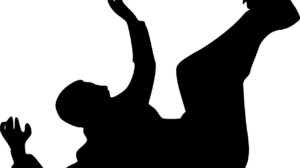Social media has become a huge part of everyone’s lives. It helps you stay connected with friends and family, see photos of the people you love, and share life events. You probably grab your phone as soon as you open your eyes in the morning to check the latest news on Facebook or Twitter. You might even turn to online dating or use social media to maintain a long-distance relationship.
What you should be aware of at all times is that you must stay safe online. There are some general rules about staying safe on social media, but every platform is different. Here’s what you can do.
General Safety Rules
These rules apply to any platform you’re using. Create strong passwords, and make sure you set up a different password for each social media account. If you’re asked, make sure you answer the security questions. Install Google Authenticator for two-factor authentication (2FA) and enhance your security. This is especially important if you’re an influencer because you can get hacked for ransom.
Stay away from fake accounts. Some platforms allow anyone to follow you, but you can always block them if you think you don’t know them in real life. Fake accounts may want to scam you, so don’t click on suspicious links or share your info online. Also, you don’t have to open every direct message (DM) or answer every question.
When it comes to your phone, make sure to use a password to protect it. Always use antivirus software on your computer. Regularly update your browsers and operating systems. Another thing that you can do is read the privacy policies of platforms you’re using and customize your accounts to hide personal information.
Verbal abuse and threats on social media are common, and you need to know that you don’t have to suffer. The internet is supposed to be a happy place where you go to relax. With that in mind, feel free to report anyone or anything that makes you feel uncomfortable.
Facebook Safety Tips
Being one of the most frequently used social networks, Facebook has 1.69 billion users. If you’re among them and looking to improve your safety on this social media platform, you can start by optimizing your account. You have many options available to prevent unwanted contact. You can hide the message option so that only your friends can message you. You can also set your account to private and even hide individual posts from certain people you’re friends with.
If you’re using Facebook for fun only, you don’t even have to use your real photo or name.
Keep in mind that your account might seem fake to others, so use your real information if you want to avoid this. When it comes to your personal information, you can hide your date of birth, too. Remember not to click on suspicious links, and make sure you instantly remove them if someone shares anything weird on your wall or in your messages.
Twitter Safety Tips
Twitter is a fast-paced social media platform where thousands of people can view your tweets. Even though it’s a great communication tool, Twitter has its downsides. Many scammers will try to DM you, talk for a while, and then ask for money or information. The best thing you can do is go to Direct Messages under Privacy and Safety and untick the option to receive messages from anyone. You can also turn off the Show read receipts, and people won’t know if you’ve read their messages.
Be careful what you tweet about. Sometimes you might want to blurt out something about someone when you’re angry, but you should know that it will have consequences. People on Twitter tend to overreact to things they see. Another useful feature you can use is locking your account so that only approved followers can see your tweets.
Instagram Safety Tips
When it comes to Instagram, things are a bit different. You can set your account to private or public, and there’s no way to hide a particular post. A private account on Instagram works similarly to a locked account on Twitter—you can choose who can follow you. Interaction with others happens via DMs, in comments, and via stories. While Instagram filters out offensive comments automatically, you can additionally filter out comments by turning on a keyword filter to hide comments containing that specific word.
Anyone who has your phone number can use it to find you on the network. If you’re not okay with this, don’t enter your phone number when asked. If you’re going on vacation, you might want to avoid location tagging if your account is public, because anyone will know you’re not at home. If you’re using a connected Facebook or Twitter account, make sure your privacy settings and intent match all platforms you want to use for the post.
Snapchat Safety Tips
If you’re on Snapchat, you probably know that the main point of that social platform is to keep you connected to friends via Snaps. Still, Snapchat is a little different in design, and you can easily overlook some possible problems. Even though Snaps are created to disappear, someone can still take a screenshot and keep it or share it further. If you only befriend people you know, this shouldn’t be a problem, but if you have strangers on your friends list, you need to pay attention.
Snapchat also has a unique feature that can let your friends know where you are—a location map.
Luckily, you can set the map to be visible for all your friends, groups of friends, or use Ghost Mode to hide your location from everyone. As always, you should keep it private if you dared to have people you don’t know on your Snapchat.
Conclusion
The internet is supposed to be a safe place where you can have fun. Unfortunately, no one can guarantee that your personal information is entirely safe if you don’t do your best to protect it. Luckily, many social media platforms provide you with enough options to keep your accounts as private as possible.
Nevertheless, know that everything you post online stays online forever. Inform yourself about the best practices, and you’ll be able to enjoy social media without worrying about your safety.