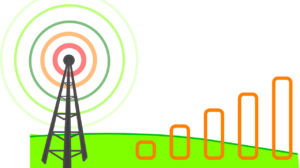I think most of you would agree with me when I say:
“Our photographs don’t turn out the way we want them to! There is always something that seems a little off and needs improvement or retouching.”
This is where online photo editors come in!
Online photo editors are widely available in the market with varying difficulties and capabilities.
However, with the right one, there is no need to fret over poor quality images, or even worse, invest in an expensive photo editor to achieve the perfection you want in your photographs.
Just pick one out from the list below and fill your social media network (and walls) with professional-quality images.
1. Pixlr
Pixlr is an impressive online photo editor with both free and paid versions. While the latter is equipped with some advanced features, the freemium has a lot to offer.
The photo editor is available in your browser as well as the Android, and iOS platforms. It is easy to use with one-click functions and a clutter-free interface.
In addition, it includes tutorials to guide beginners through the photo editing process and help them get the hang of the software.
Besides the necessary editing tools, the free plan includes a set of overlays, icons, decorative texts, and even a selection of stock images for the finishing touches in your pictures.
Pros:
- Ideal for beginners
- Integrates with social media for easy sharing
- One-click auto fix
- Clean interface
Cons:
- The free version comes with ads
2. Fotor
Fotor is another top-ranking photo editor that is very easy to use and readily available on your browser.
It comes with three options: edit a photo, create a collage, and design for social media or other digital marketing strategies. Simply choose your selection and upload your photo to unlock an impressive collection of editing tools, Smart filters, and a variety of photo effects.
The free plan is equipped with tons of features that you usually only find in high-priced camera editing software. However, you can upgrade to a paid model to unleash the maximum potential of the software.
Pros:
- Easy to use
- Great for beginners, hobbyists, digital marketers, and social media influencers
- One-tap photo enhancement features
Cons:
- Contains ads
- Does not support PDF
3. BeFunky
As the name implies, BeFunky lets you have as much fun as possible and be as funky as you want to be. It comes with the world-famous ‘Cartoonizer,’ which enables you to animate images with one click.
The interface for BeFunky is also fast and straightforward. It requires no technical experience, and any novice user can get started creating attractive imagery without any trouble. No download is required. Simply get started with the tools straight from your browser.
Like other online photo editors mentioned in this list, BeFunky contains many design elements, including photo collage, postcards, brochures, PowerPoint slides, and invitation cards, besides the necessary editing tools.
Pros:
- Beginner-friendly
- Great for bloggers and social media influencers
- Comes with unique and fun features
Cons:
- Limited features in free version
4. Gimp
Short for GNU Image Manipulation Program, Gimp is the best alternative for Photoshop – without any price tag. In fact, it is regarded as one of the most sophisticated image editors utilized by professional photographers, graphic designers, and illustrators alike.
It is also open source. This means you can add as many filters and features you want. You can also use Photoshop plugins with Gimp to enhance its functionality.
Gimp’s only drawback is that it is a bit more technical than others reviewed in this list. And, if you have zero experience with an online photo editor, you may find it challenging to use the advanced features. Once you have mastered it, however, it’s definitely worth the effort!
Pros:
- Free alternative to Photoshop
- Intuitive interface
- Always evolving with new functions
Cons:
- Technical for inexperienced users
5. PicMonkey
PicMonkey is a photo editor and graphic designer in one package. You can transform any image using a varied platter of tools. Templates are also available to help you create posts for social media networks, eCommerce banners, postcards, infographics, invitations, business cards, etc.
Sharing to social media channels, email, and even YouTube is also made convenient with just one click.
Above all, the interface for PicMonkey is immaculate, allowing even the most novice users to handle the work without any hassle. In addition, a handy Learn tab is accessible on the browser for tutorials, tips, and support.
While the basic features of PicMonkey are free to use, the advanced protocols are hidden behind a paywall. Luckily, PicMonkey offers a 7-day free trial for the premium plans, so you can experiment with the added functionality.
Pros:
- Great for web designers, bloggers, and social media influencers
- User-friendly interface
- Works straight from the browser
Cons:
- More features can only be unlocked with the paid version
6. Canva
Canva is a popular photo editor for basic photo editing and digital marketing templates. Simply upload your image and fiddle around with the editors to modify the image as much as you want to.
You can also choose from the existing layouts and create your own attractive-looking social media posts, banners, invitations, and greeting cards.
Canva is not entirely free. A good number of the templates and some advanced editing tools do require a subscription module, but most users can manage to create excellent looking images with the free options as well.
Besides being easy to use, Canva is really fast and powerful. Compared to other web-browser based programs, Canva offers lag-free performance and will not bog down your system.
Pros:
- Inarguably the most straightforward online photo editor
- Offers the necessary features for fast editing
Cons:
- Minimal features
7. Ashampoo
Ashampoo is ideal if you have a bunch of photos to edit and lack time to modify them one-by-one. It is a bulk photo editor that lets you auto-correct multiple images at the same time. It also automatically corrects any white exposure and effects of poor lightning without you having to lift a finger.
The only drawback is that you cannot edit the colors all at once. For that, you will have to go through the snaps on an individual basis. It is also not browser-based, requiring a free download.
But other than that, it is cool software with some great editing features to get work done fast.
Pros:
- Great for bulk image editing
- Beginner-friendly
- Automated features
Cons:
- Limited features
- No bulk color options
- Only available on Windows
Take your pick
These were just some of our top favorite online photo editors. Regardless of your experience behind the lens, some editing is required to make your photo stand out amongst the competition. These photo editors are a helpful addition to your web diaries, allowing you to enhance images without paying a dime.