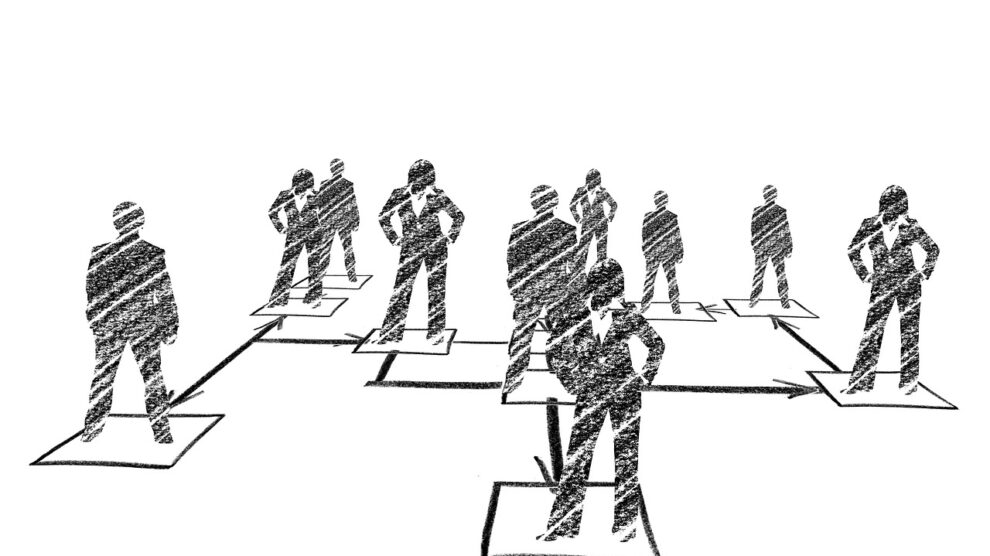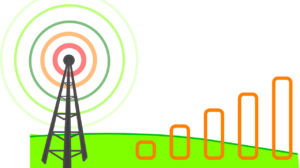Working from home comes with its own unique set of challenges, even more so if you’ve gotten used to working in an office space. Remote work might seem like a hassle for now – with the lack of face-to-face communication and reduced access to information often leading to inefficiency and low productivity. But there are plenty of ways to keep employees motivated, coordinated, and focused on the goals ahead even when you can’t ~literally~ keep an eye on them.
These tools will help you get started.
1. Office Online Suite
Microsoft Office has been around for as long as we can remember. In the last two decades, it has evolved and made a name for itself as everybody’s go-to software for creating all sorts of documents, reports, and presentations.
Just a few years ago, Microsoft introduced the Online Office Suites, which is basically the web-based version of their installed software packages. The great thing about the Online Suites is that it’s almost a clone of the MS Word, MS Excel, and PowerPoint software that you’ve grown up using.
Online Suites is also very user friendly, but better in a lot of ways. You can access your work from any device, share the documents with your coworkers, and watch them make edits or insert comments – all while working from home!
2. Google Drive and G Suites
Google is a brand that needs no introduction. And unless you’ve been living under a rock for the past ten or so years, then you’re probably also well acquainted with Google Drive and G Suites.
These two products have been making document creation and sharing a breeze, but they’re an even bigger blessing to those who suddenly find themselves on the WFH routine.
G Suites works almost the same way as Microsoft’s Online Office, providing users with a platform where they can create and access documents from different devices – phones, PCs, tablets – and share them as they please. Drive, on the other hand, is Google’s very own cloud storage, which allows you to store up to 15 GB of files free of charge!
3. Excel Templates
The Internet is a treasure trove of ready-to-use Excel templates for just about any management task you can think of. Long before the work-from-home set-up became a “thing,” personnel from different industries and organizations have been using Excel templates to help them organize budgets, manage projects, and keep up with a long list of to-dos.
There’s a wide selection of Excel templates online for project management and tracking, budget management, and business planning, among others – and the best part is that there are plenty of free Excel charts and templates for you to download!
4. Collaboration and Messaging Platforms
One drawback of working from home is the obvious lack of face-to-face interaction between employees, which often makes it harder for coworkers to collaborate and communicate with each other or their superiors. Sure, there’s email, but emailing people back and forth can be especially frustrating for those who are working on team projects that require lengthy discussions and feedback.
Luckily, workers nowadays have access to efficient messaging and collaboration tools that enable them to facilitate and streamline group communication, and exchange time-sensitive information without any hassles.
Some of the more popular collaboration platforms include Zoom, Skype, Facebook Workplace, and Slack. Most of these tools have messaging and video conferencing features, which is great when you have to work on or deliberate ideas with a team. Others, like Slack, can be easily integrated with cloud storage, calendars, and other applications, which makes them an excellent all-in-one remote working solution.
These tools can be downloaded on any device – PCs, laptops, tablets, and mobile phones, so you can continue communicating and receiving updates on the go!
5. Project Management and Monitoring Tools
The trickiest aspect of working from home is managing and monitoring employee work and performance. Tricky, yes. But not impossible – thanks to a slew of tools that lets you assign and manage tasks, and track workers’ productivity at the same time.
In a nutshell, project management platforms are web-based tools that help you organize targets and stay on top of your deliverables, all while working outside of the office. Online project management platforms like Trello and Asana let you add specific coworkers to a group or project and then designate specific tasks and subtasks to each member. You can also create boards or checklists and share them with the team, so you can stay updated and follow the project’s progress.
For time-tracking and performance monitoring, software like Time Doctor and Hubstaff can help you track your employee or coworker performance activity and how much time they actually spend working.
Working from home is a novel concept for many of us, but these tools can help us maintain or even increase productivity as we adjust to the new normal.