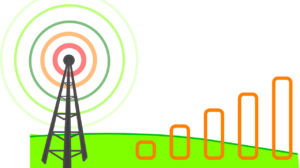For any business, PowerPoint presentations have emerged as an essential requirement. When it comes to explaining data, facts and numbers to a group of stakeholders, executives or your team members, there is no better medium than PowerPoint for the job. Since PowerPoint presentations encompass information in the form of visuals, it improves understanding of your audience manifolds. One should understand that a PowerPoint presentation can make or break your business. An effective presentation draws the line between a successful deal and a missed opportunity. Data in your presentation should be projected concisely and logically for effective communication with your audience. Your presentation must be much more than just a bunch of slides.
Ready to use PowerPoint templates can be of great help when we talk about creating out of the box PowerPoint presentations that too real quick. You can simply download a suitable template and start putting in your content on the move. Thus, you will save ample time and resources. Rather than worrying about creating the right design or layout, you can simply download a professional template which can do the work for you just fine. These templates are more descriptive, you can easily present more information with less text. This engages your audience on a whole new level. The templates come pre-packed with an array of slide visual support resources such as infographics, charts, graphs, diagrams and more.
Other than saving your precious time, PowerPoint templates offer a variety of benefits such as:
Makes your presentation visually rich
With the right creative PowerPoint templates, you can easily make your presentation more visually demanding and attractive. The templates are designed by experts in the domain, they understand the colour aesthetics, contrast and backgrounds that should be blended together to produce eye captivating results.
Great for branding
Readymade PowerPoint templates are great for branding since these are 100% editable. You can easily edit slide elements such as colours, backgrounds, icons, images etc. to attune your presentation better to your company’s branding. This boosts the integrity of your presentation and makes the branding of your service or product more effective.
Fewer texts, more visuals
PowerPoint templates holistically maintain the text visual ratio. Slides over-cluttered with texts because a phenomenon called ‘Death by PowerPoint’. No one likes to read content right off the slides. Presenting a considerable chunk of information through charts, graphs and diagrams can make it easy for your audience to understand the subject matter and draw relevant conclusions.
Customization
Using templates in your presentation can provide a great degree of customization. One should understand that customization is important when we talk about connecting with your target audience. Not all of your audiences are the same. Different types of the audience have different expectations from your presentation. You can easily customize your favourite template and make it more relevant for your audience as people love things which are made just for them.
Following are the most popular presentation templates which can be a great pick:
SWOT Analysis
Often comes a time when you’re required to understand your business better, capitalise on opportunities, leverage your strengths, deter threats and set high goals. SWOT analysis comes into the picture. The methodology is used to determine strengths, weaknesses, opportunities and threats associated with any business, service or product. You can use the SWOT analysis template to clearly depict and draw a line between these four categories. The template features a three-dimensional square divided beautifully for every factor. You can easily put in your content without worrying about the design. Through this template, you can create a mental image of the subject matter in your audience. Thus, aiding their brainstorming and helping them draw relevant conclusions. The template features multiple slides backed by infographics, colours, themes and texts.
Mission & Vision
Mission and vision are two paramount for strategic planning in any business. It is only then an organization can make sure that it’s working towards desired and common goals. Both mission and vision statements serve as a base for creating objectives and setting goals in a company. The mission and vision template has been specially crafted for corporate meetings. By using this template, you can communicate your company’s short and long term goals. Provide your team with a roadmap so that everybody can work to achieve the goals collectively. You can easily define the purpose of the organization and sense of belongingness with the template seamlessly. Every organization needs a focal point, the mission and vision template can boost your corporate meetings about resource management, project management and more.
4 Stages Shelf Timeline
When it comes to giving important presentations to clients and executives, 4 Stages shelf timeline can go a long way with you. The template is specifically created to exhort project timelines, milestones, expectations and deliverables. You can easily set the events in chronological sequence while making sure your presentation is visually rich, impressive and easy to understand. The template promotes communication between you, your teams and the client. It keeps everybody on the same page about the event executions. Managers can use the template to visualize important project moments, start to end events, deadlines etc. The template comes handy with different backgrounds and contrasting visual elements. You can boost your project management and business planning with the template.
Coronavirus Flattening Curve
The template is best suited for healthcare organizations working around COVID-19 epidemic. Pharmaceutical, medical research and other healthcare-related companies can find the template helpful for demonstrating COVID active cases, the current state of cities, states and countries. The template comes with a bell curve chart which can be really helpful to indicate the spread of disease. You can easily edit and put new stats in the presentation and adjust the curve automatically. The template features six different versions of the graphs data charts. Through this template, your audience can draw crucial conclusions and you can keep data related confusion at bay.