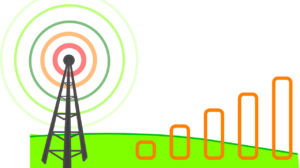For some of us, sitting down with a coffee and opening our laptops in a Starbucks means the start of great things. Sitting in a café with a decent cup of coffee can make all the difference to your productivity and being in a busy, bubbling environment can fill you with energy, but have you ever considered if it is safe to use the Wi-Fi that Starbucks provide? If you haven’t considered this before, it is something that you should be thinking about. Here we answer the question if Starbucks Wi-Fi is safe.
What Is Public Wi-Fi
Public Wi-Fi is found in busy, popular places, such as airports, city centres and, you guessed it, Starbucks. The network is free to join, and it means you can browse the web without using your own personal data allowance. All of us are almost conditioned to look for Wi-Fi availability and will connect to a free network without a second thought, but maybe we should be more careful. A lot of people ask if we really are targets when we sit in public locations and use the Wi-Fi, the answer unfortunately is yes, we are. We might not be trading money or have hold of international secrets, but we do have bank accounts with some money in, credit cards with limits as well as identities and identity documents that are worth money in the wrong hands. This is why we need to be better at keeping ourselves safe online, as once these details are taken from us it can be difficult to prove that it wasn’t us and almost impossible to get them back.
Is Starbucks Wi-Fi Safe?
When you are logged on to a public network, like the ones you find in Starbucks, anyone and everyone logged into that particular network is able to see exactly what everyone else on that network is doing. Yes, you read that right, everyone can see what everyone else is doing, be it researching a holiday or researching content. Sites like Facebook and your bank will be secure and a lot of sites come with the padlock security measures in the URL, but a good hacker tend to watch and track your network waiting for you to slip up and input their password into a website that isn’t secure and will use this to try and gain access to your other valuable accounts. When you use the internet in places like Starbucks, imagine you are back in school, where they used to tell you that they could see all of your activity on the internet, so always err on the side of caution, or even better don’t use public Wi-Fi at all if it can be avoided.
What Are The Ways To Keep Yourself Secure?
As previously mentioned, the best way to keep yourself secure is to not use the public WI-FI in Starbucks at all, this negates a lot of the risk of someone watching the network and waiting for you to slip up. If you need to use the internet when you are in the coffee shop, why not set up your own private network through your mobile phone? Most providers will now give customers enough data to be able to hotspot to their laptops or computers and these networks are exceptionally secure as a password is required to join. A personal hotspot is a very safe way to use the internet in public places, so why not use that instead?
Use A Virtual Private Network
If you haven’t heard the phrase virtual private network or VPN, then it is about time that you did. If you have no alternative other than to use public Wi-Fi, then you need to invest in a good VPN. VPN’s encrypt all of your traffic over the internet so even if someone is trying to hack you, whatever information they gain from it, they won’t be able make any sense of the information they have gained from you.
Final Thoughts
It isn’t just Starbucks public Wi-Fi network that isn’t safe, it is all public Wi-Fi hotspots that open us up to a new level of danger we may not have been aware of up until this point. If you can avoid using public Wi-Fi, we would certainly agree that this is a good course of action, but if it is unavoidable then look to make your time on the internet more secure. Use a VPN and only visit sites that are encrypted. You wouldn’t lay your credit card on the table in Starbucks for all to see, so don’t start spending online when you are there or entering other sensitive information that you would rather keep to yourself.