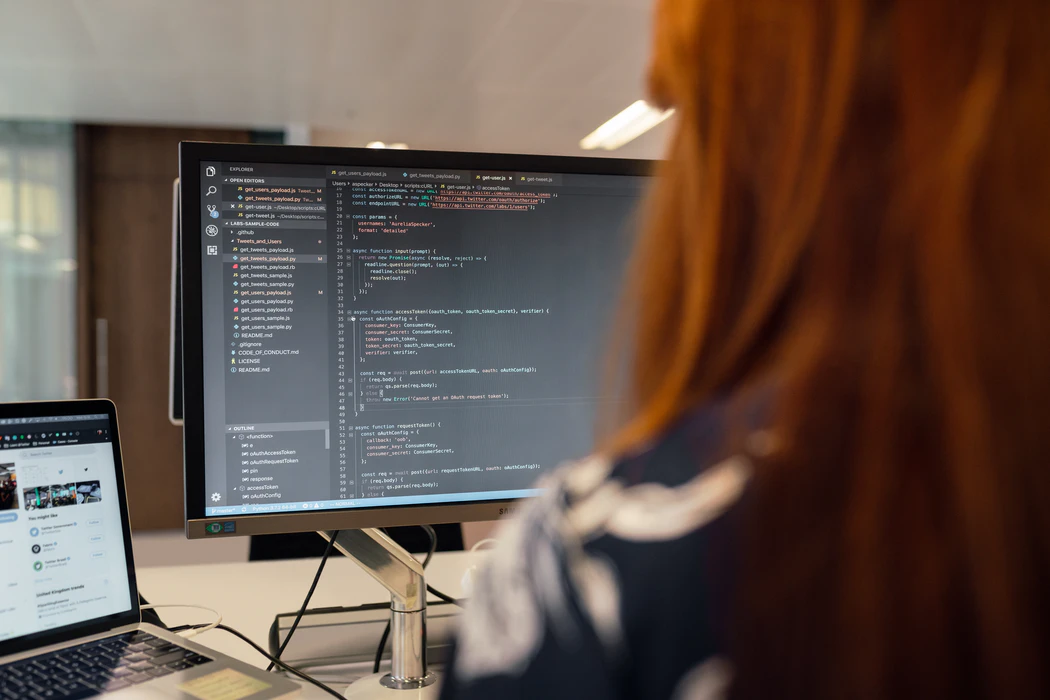A new hacker attack happens every 39 seconds.
No matter the size of your company or the type of industry, your website can be a potential target for cyber attacks.
Hackers can be after your business’ financial details, customers’ personal data, and/or your IT infrastructure – to name a few.
And only 58.8% of all websites use the HTTPS protocol.
Our web development experts see a remarkable number of professionally built sites with excellent UI and UX, but extremely poor security and backup processes.
So in this post, we’ll share some useful tools and best practices to follow to secure your web property.
You will:
- Find out the consequences of poorly secured websites
- Learn which websites are most at risk
- Get familiar with the most common security threats that businesses face
- Discover recommended best practices to keep your website protected
- Learn the tools that pros use to ensure website protection
What are the Consequences of Poorly Secured Websites?
Having a poorly secured website, or even worse, having a website that is not secured at all carries many disadvantages including:
- It hurts your business: Once your prospects visit your website and find it is insecure, they will get an impression that you are not credible. They will feel uneasy which will ruin their confidence in making a purchase since no one wants to share personal data with an untrustworthy brand. This means less sales and loss of profit.
- It can harm your clients: A website without an SSL certificate is vulnerable. It is exposed to hacker attacks and may lead to abuse of clients’ personal data. This can ultimately result in losing your clients and gaining a bad reputation as a business.
- It hurts your search engine rankings: Website security is one of the key factors for ranking higher in search results. Google encourages SSL encryption and it considers well-secured websites as trustworthy.
Thus, having a poorly secured site will not only hurt your rankings but you will also miss the chance to receive quality traffic and enjoy conversions.
- It slows down your pages’ speed: One of the biggest benefits of having an HTTPS protocol is a fast site. And those businesses that don’t invest in one will have pages that load very slowly. This pushes visitors away and reduces the number of conversions.
Which Websites are Most at Risk?
There is no website that is safe from hacking attacks. However, there are some industries that are more vulnerable than others.
Here are the sectors that are most at risk:
1. Healthcare
Based on the Healthcare Data Breach Report by HIPAA Journal, data breaches in 2019 increased by 196% compared to 2018.
In fact, last year, the healthcare records of 12.55% US-based patients were exposed to a thread, impermissibly disclosed, or stolen.
The reason why the healthcare industry is one of the biggest targets for attackers is that medical institutions store a large amount of patient data.
Healthcare workers are also not educated on vulnerabilities because they are too busy dealing with many devices and patients.
2. eCommerce
Shape Security’s 2018 Credential Spill Report shows us that the retail industry loses $6 billion per year due to hacker attacks. According to their data, 80% to 90% of consumers that log into eCommerce websites are actually hackers that use stolen data.
This industry is affected mostly because it has a large user base and huge data on customers, including personal info like credit card details.
3. Finance
Research shows that financial businesses are 300 times more likely to suffer from cyber attacks than businesses in any other sector.
And the reason is simple, hackers mostly go where the money is.
The most common threads include web app attacks since they are more difficult to discover due to the huge number of visitors who use them every day.
4. Hospitality
Trustwave ranks hospitality as the third most-breached industry on the market with 10% of all breaches.
Hackers turn to accommodation businesses because those businesses collect a huge amount of user personal data when hotels or homes are booked.
And, it is common for attackers to use these details to hack into bank accounts.
5. Public Sector
The US public sector experiences a huge number of security threats. 70% of federal agencies have now been breached.
This industry is mostly affected by foreign powers that try to spy and collect info on their global competitors. Some hackers even do it just for fun.
Anyway, due to lack of budget, this sector cannot afford to defend itself against attackers effectively.
What are the Most Common Website Security Threats?
According to Internet Live Statistics, there were more than 79,000 websites hacked today.
And here are the most common security threats that businesses face:
- Security misconfiguration: If the security of your web server, database and platforms is not configured propery, you are giving hackers an opportunity to quickly access them. Some examples of misconfiguration are running software that is out of date, not having strong passwords and exposing information about error handling.
- SQL injection: This type of injection flaw happens when the data you pass to the SQL server is unfiltered. In this case, a hacker can inject different commands that may cause data loss and execution of different operations on the database.
- Cross-site scripting (XSS): XSS refers to the vulnerabilities that affect scripts executed on the user’s side. Hackers can take over session cookies and redirect users to malicious websites.
- Broken authentication and session management: This thread includes having access to sensitive data like username, password and credit card details after creating a session where cookies are not invalidated.
- Insecure direct object references: A direct object reference is not secure when a developer exposes an internal file to users. Hackers then provide the reference and if there is non enforced or broken authorization they can gain access to users’ data and make modifications.
- Unvalidated redirects: Improperly validated redirects allow hackers to transfer users to malware websites. One of the main goals of this thread is to generate advertising impressions and make money out of it.
Recommended Best Practices to Keep Your Website Protected
Here are some of the best practices that professionals use to keep their websites secure:
- Set strong passwords: According to the Data Breach Investigations Report conducted by Verizon, 81% of breaches happen due to stolen and/or weak passwords. Hackers use sophisticated software that cracks passwords. This is why it is vital to use strong passwords that are a minimum of 10 characters long. To increase the level of security, you should include uppercase and lowercase letters, numbers and special characters.
- Update your software regularly: Hackers can automatically scan websites that are vulnerable. To prevent this, you need to install the latest software versions since they normally come with security improvements. This applies to all operating systems, plugins, CMS and any other software that may run on your site.
- Use HTTPS protocol: Using an HTTPS protocol is beneficial in several ways. On the one hand, it tells users that they interact with the server they expect. So whenever they visit your website they know their personal data is kept safe.
On the other hand, it increases your website credibility since you are protecting credit card info, login details and passwords. What’s more, an HTTPS protocol can also help you boost your search engine rankings since Google tends to rank websites that are highly secured.
- Install SSL certificate: To further improve your website’s security, professionals also recommend combining your HTTPS protocol with an SSL certificate. Its job is to encrypt the interaction between your server and your visitor’s web browser. And although it does not prevent hacker attacks, it protects sensitive customer data.
- Use a secure host: For you to keep your website secure, you should also choose a safe hosting plan and a reliable hosting company. In other words, you should pick a host that understands threats well and that offers ongoing technical support and security protocols that will help you stay safe from attacks.
- Backup your data: Hacker attacks can happen when you least expect it. However, it is much easier to cope with such a problem if your website data is backed up. This is why you need to backup regularly to make sure your files won’t be lost.
- Regularly scan your website for vulnerabilities: Scanning your site for malware, errors and blacklists on a regular basis is also advisable. You can do this automatically by using some of the available tools on the market and schedule weekly checkups.
- Delete unnecessary files: Professionals also recommend keeping your website clean by removing files or databases that you no longer use. This will not only keep you organized but it will also avoid a possible hacker attack.
Although the best option to keep your website safe would be hiring a security expert, all these simple methods can be a lifesaver.
Top 7 Tools that Pros Use to Ensure Website Protection
Due to the huge number of hacker attacks happening every day, professionals need to use cutting-edge tools that help them keep their websites secure.
Here are the top of them:

1. Cloudflare
Cloudflare is a service that helps you mitigate DDoS attacks, prevent customer data breaches and stop malicious bot abuse.
It automatically discovers new attacks and prevents disruptions caused by bad traffic while only allowing good traffic through.
This tool also allows you to easily manage bots in real-time, both good and bad.
What’s great about Cloudflare is that it also makes it possible for you to receive threat reports and details.
It offers four pricing plans:
- Free ($0/month)
- Pro ($20/month)
- Business ($200/month)
- Expertise (customized pricing)
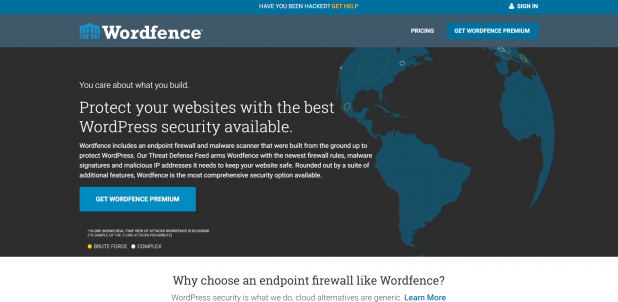
2. Wordfence
Wordfence is a WordPress security plugin that protects websites from exploits, hacking attempts and malware. It has a Web Application Firewall (WAF) that is able to discover and block malicious content and code.
This tool can also limit the number of login attempts and enforces using strong passwords. It has a scanner that examines bad URLs, malicious redirects SEO spam and themes and plugins for malware.
WordPress security professionals constantly add new updates to increase the level of safety.
Wordfence offers a free community version and a premium version that they sell as an annual license ($74.25 – $99.00).

3. BackupBuddy
BackupBuddy is a WordPress backup plugin that is used by more than half a million websites. It offers daily weekly and monthly scheduling.
This tool is probably one of the best selling on the market because it also allows you to migrate, duplicate and restore websites.
It is easy to set up and offers to store files on your computer or in cloud storage.
BackupBuddy is a premium plugin that offers three pricing structures:
- Blogger ($48/year)
- Freelancer ($77/year)
- Gold ($120/year)
The main difference is in the storage space this tool offers and the number of websites operated.

4. Prometheus
Prometheus is an open-source monitoring solution that allows for collecting metrics from hosted sites and servers to provide you with a grasp of your infrastructure.
This tool has a built-in expression browser called Grafana that visualizes all the metrics that it collects.
It can gather data in real-time and generate graphs, tables and alerts to keep you notified. These are also available to download.
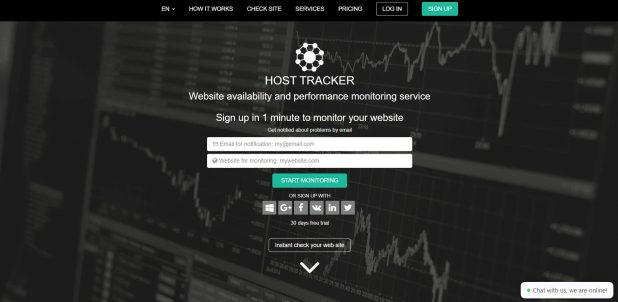
5. Host Tracker
Host Tracker is a website availability and performance monitoring service. It observes your website and detects specific problems like service disruptions, downtimes and blacklists.
It also checks your domain and SSL certificate and the page speed load. An interesting feature it offers is the option to automatically pause your Google ads if your site is down.
Host Tracker also notifies you about all these actions by sending you both text and email.
It offers three pricing plans:
- Webmaster ($14/month)
- Business ($29/month)
- Enterprise ($99/month)
There is also a 30-day free trial period.

6. Sucri
Sucri is a website malware and security scanner that allows you to do quick tests at no cost. It detects malicious code and viruses as well as checking for blacklists.
This tool is also able to identify whether your site runs outdated extensions, plugins or CMS. And, it can detect security issues while providing you with a set of recommendations.
Sucri is free of charge and works on many platforms including WordPress, Drupal, Magento and Joomla.
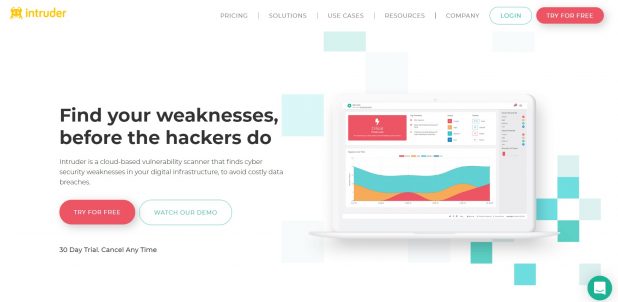
7. Intruder
Intruder is a popular cloud-based vulnerability checker that allows you to track cybersecurity weaknesses and avoid data breaches.
It scans different issues including misconfigurations, SQL injection & cross-site scripting, missing patches and more. This tool also scans different CMS issues on various platforms like Drupal and WordPress.
Intruder has three pricing structures:
- Essential ($105/month)
- Pro ($174/month)
- Verified ($450/month)
With the Pro and Verified options, users get unlimited scans and unlimited user accounts as well as emerging threat notifications.
You can try Intruder for 30 days for free.
Takeaways
Hacker attacks happen every day and every minute. And if you think that your website is not a possible target you may be wrong. You can never know when you will be next on the list.
Though the healthcare, hospitality, eCommerce, finance and public sectors are most at risk, attackers do not always choose a specific industry. They can aim at vulnerable websites in any sector.
This is why you need to follow the best practices and use the best tools that will help you stay protected against the most common security threats.
Make sure you hire a reliable security expert and a trustworthy hosting company since they can be life savers.