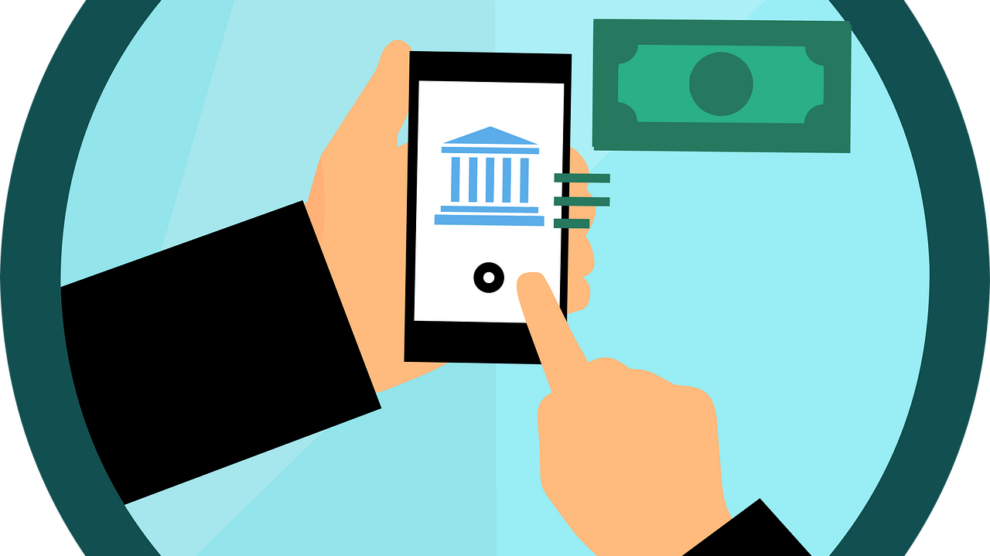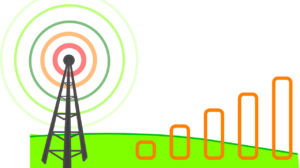Research conducted by Statista in 2019, projected an expected mobile payment revenue of more than $1 trillion before the start of 2020. This research goes to show how much money is in the mobile payment industry and the adaptation rate of consumers to mobile payment apps.
While various payment apps have unique key features that give them a competitive edge, there are a few general features to look out for in the best payment apps:
- Phone compatibility.
- Spend limitations to help you manage your spending.
- It shows the actual costs to send or receive money via the app.
In this article, we will give you a list of payment apps that are suitable for mobile use.
Let’s get down to it:
1. PayPal
This pioneer mobile wallet has been around for more than two decades – launched as far back as 1998. Over the years, the Paypal app has become more user-friendly, even providing cross-platform accessibility (i.e., web, mobile, and across all operating systems).
Where some mobile wallets only support online transactions, PayPal ensures that users can use the payment platform at local offline stores, restaurants, and places that support PayPal.
How to use the PayPal app:
- The first step is to download this mobile wallet from your app store.
- Register or log in to the application with a valid email address.
- Link your bank card to the application and follow all the prompts.
Key Features of PayPal:
- Versatility: PayPal is one of the most popular payment apps in the world. The application can be used for P2P transfer, as well as for offline transactions from your favorite stores.
- No monthly transfer limit: While most mobile payment apps and banking institutions have maximum transfer limits, PayPal has no monthly transfer limit to consider.
- Global reach: If there is one app with a global reach unmatched on our list, it will be PayPal. This application moves money between 25 currencies and over 200 countries.
- Security: PayPal has implemented some essential security measures to ensure the safety of users’ banking data.
2. Venmo
This popular payment app incorporated a social component into money transfer. With a Venmo application, the actual amount you are sending or receiving is not made public.
While some users have criticized the mobile payment application, there is no denying that millions of people enjoy using it. This app is so popular among young users that in 2013, PayPal bought the company that owned the Venmo app, making it a subsidiary of the PayPal mobile wallet.
How to use the Venmo app:
- Download the application from your app store and sign up.
- Then, open a Venmo account that is linked and funded by your bank account or credit card.
- To send out money, you need first to fund your Venmo account.
- The Venmo app comes with a MasterCard, so you can withdraw money using this card or when transferring money back to your bank account.
Key features of Venmo:
- Universal nature: Venmo is a user-friendly mobile payment app that can be used by the majority of people.
- Seamless social integration: The application seamlessly integrates with Facebook, ensuring that users can use their friends’ list to build their Venmo contacts and verify the recipients of their funds.
- Flexibility: The Venmo application makes sending and receiving money easy.
- Splitting bills: Venmo has a nice feature that enables users to split bills among themselves.
3. Google Pay
Another reliable mobile payment app for Android and iOS users is Google Pay. Owned by Google, the search engine conglomerate launched this online payment wallet in 2015.
The app is a full-featured mobile wallet that allows users to store any card (credit, debit, prepaid cards, loyalty cards, etc.) on its platform.
Users can then securely use the card to perform any transaction online and in-store. The app even allows users to link PayPal on the platform, thus promoting more benefits for the user.
How to use the Google Pay app:
- Users need to download Google Pay from their apps store – Android or iOS.
- To link your cards to Google Pay wallet, take a picture of your card, or simply type in the card’s number.
Key Features of Google Pay:
- Cross-platform compatibility: Unlike Apple Pay, Google Pay is compatible with various devices.
- Payment methods: It accepts both credit and debit cards for payments.
- Secure platform: This app secures users’ payments with multiple safety layers. It doesn’t store or share payment card data with any third parties. Google Pay generates a virtual account number to identify account holders, and the users are then sent an OTP to confirm each purchase.
4. WeChat Pay
This is the biggest mobile payment app in Asia. WeChat was first launched in 2011 and has gone on to become an all-in-one for Asian users.
This super-app works with a bank card, so customers need to link their cards to the application before they can use it for payment. The WeChat payment app is also available for users who have downloaded WeChat on Android-based or iOS-based smartphones.
How to use WeChat Pay app:
- After downloading and registering on the application, customers need to link their bank cards to the app.
- For an in-app and web-based transaction, first, select the payment platform as your preferred method of payment; then confirm the purchase before every payment.
- After payment confirmation, the application will redirect the user to the website or app.
- Please note that these steps only work for WeChat users in China. For users outside China, they have to provide a valid means of ID and a photo before registration can begin.
Key Features of WeChat Pay:
- WeChat Pay supports Visa and MasterCard: It allows users to link both their Visa and MasterCard to the mobile wallet, as well as cards from JCB and major Chinese banks.
- It is a super app: This payment platform is an all-in-one app in China, used as a messaging app, amongst other things. Shoppers can pay for an in-app web-based purchase, even at a brick-and-mortar store.
5. Zelle
Finally, we have the Zelle mobile payment application. This is one of the best mobile wallet apps for Android and iOS. It has seen a sharp growth in the number of financial institutions affiliated with it. However, there are still some banks that don’t support Zelle, so if this is your bank, then you may have a lower limit for money transfer.
Although this app is one to watch out for in 2020, its security is the weakest on our list. In 2018, the New York Times reported that this app scored low in security based on customer feedback. It also stated that the app has no fail-safe feature to keep you from sending money to the wrong person.
However, the application has other useful features, and that’s why we chose it. It’s important to note that Zelle has been reviewed by top financial analysts, which is reassuring to hear from experts.
Key Features of Zelle app:
- Zelle directly links with bank accounts: Because the application was designed to affiliate with several banks, it connects directly to your bank accounts. This provides convenience, comfort, and security of keeping your money transfer in-house.
- Instant money transfer with Zelle: Customers enjoy instant money transfer for free. This is a far different approach from other P2P apps that can take up to three days to complete a transfer into bank accounts and charge extra money for the transaction.
- Works within your bank app: If your bank supports Zelle, then you are in luck. This app works within your bank app, so all you need to do is access Zelle within the bank app you already use.
Conclusion
These are some of the best pay apps for Android and iOS users because they have helped revolutionize money transfer throughout the world, making payment easier than before.