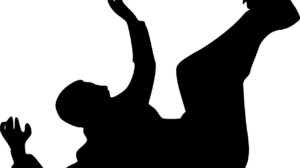Deciding to switch your store to a different ecommerce platform is a brave move, both in terms of complexity and potential implications for your business. There are dozens of viable solutions for ecommerce development, and each of them has its advantages and disadvantages. But once you’ve made the decision, there’s no easy way of going back.
If you’re considering migrating to Magento 2, then you have to be especially careful. Magento is a complex ecommerce ecosystem that requires dedication. Making the switch will take a significant amount of time, especially if your store is quite large.
But the rewards are promising. Magento is geared toward fast-paced and highly scalable ecommerce. So if your business is on a trajectory to explosive growth, this might be the best solution for you.
The information below will be particularly useful for store owners who are considering moving from Magento 1 to Magento 2. Still, there are a lot of concepts that will be useful for a store migrating from any other platform.
Why Do It at All?
If you’re reading this article, you probably already have a basic idea of why you want to move to Magento 2. It won’t hurt to reiterate some of the basics, though:
Flexibility
With many other commercial platforms, you’re stuck due to their restrictive licensing. At least in one of its incarnations (formerly known as Magento Community Editions), Magento is open-source. This means that you can make your wildest ideas and concepts work as long as they have a sustainable business and tech foundation.
It also means that your developers can tinker around and work their way around any particular problem. The available development documentation is extensive and numerous.
Surely, your business will always be limited by the platform you use. But if you use a platform that is flexible enough to allow you to be the first one out with a feature, product, or a marketing tactic, then you’re ahead of the game.
Scalability
In Magento, scalability comes in various forms, either through the ability to grow your store without any performance bottlenecks or because it can be connected to practically any data storage solution out there. In many pre-made or turn-key ecommerce solutions, you don’t have this freedom.
Big Data
Magento 2 can easily turn big data into a formidable business tool. Magento supports Hadoop and other data management solutions that are geared toward a data-driven enterprise.
B2B
Baked-in B2B features are built with the industry’s best practices in mind. Most other platforms don’t support such a complete B2B package.
Have a Migration Plan
Magento migration is a massive endeavor, so it’s advisable to create a detailed action plan before you start making moves. Here’s a basic checklist that you can use to build out your strategy:
Functionality
Do you have the necessary extensions to support your Magento 2 store? Although the platform is pretty robust on its own, you can’t miss out on the opportunity to leverage dozens of attractive functional options found in the Magento ecosystem. Such third-party extensions cover a variety of features you might need to manage your digital inventory, optimize the store for search engines, monitor performance, and more.
Before migration, learn and map the extensions that will help you replace the functionality within your current store. This might be a high point of contention, as the available Magento 2 extensions may not fully replicate your old platform’s functions. You might have to develop that missing functionality yourself.
Visuals
You can’t migrate a Magento 1 theme to Magento 2. Needless to say, the same is true if you’re moving from a different platform. Is there a comparable theme for your store in Magento 2? If not, what’s your plan? Consider getting a custom theme if you have the budget, or figure out which third-party theme might have similar UI elements. A lot of them also come pre-packaged with extensions, which will be your way to cutting costs.
Resources
Can your current provider support the future Magento 2 infrastructure? If not, it might be the perfect time to switch hosting, but that can be a tricky and time-consuming process, so you have to plan that out too. On the contrary, your hosting might support some essential migration features or features specific to Magento 2. In any case, you want to research this before actually starting migration.
Sandbox
If you have the resources, it can be useful to create a Magento 2 clone. Later, it can serve as your staging environment or a sandbox for various features. You can also use it to train your employees. This way, you’ll have a working Magento 2 version that you can mess around with and not experience any real consequences.
Luckily, there’s the official working action plan that can help you perform Magento migration. It’s specific to Magento 1.x to Magento 2.x migration, but it can also serve as a blueprint for your migration from other platforms.
Timing
You might want to embed this into your Magento migration plan. It will take a while for you to perform the migration and prepare everything for it. The cost of any errors is significant, especially if you’re running an active ecommerce business.
Plan to have the migration within a period that has the lowest impact on your sales. Usually, that means migrating when you have the lowest sales volume during the year. So if you’re focused on shopping seasons, like retail stores do, then migrating during the winter sales cycle wouldn’t be justifiable.
Training
Even if you’re moving from Magento 1.x to Magento 2, it’s important to get your employees acquainted with the system. These platforms are still quite different, although they do share some basic functionality.
You can set up a separate staging environment for your teams to ‘play’ with Magento 2, but there’s an even better option.
Your employees probably have some documentation of their workflows. Give them access to Magento and let them run through these documented processes to see what will work in Magento 2 and what won’t. This way, your business users can provide feedback about any issues they encounter in the process. For this, you can use the sandbox install mentioned above.
This can help you find out if there’s a specific feature required for your employees’ workflows but that is missing from the default Magento 2 functionality. You’ll also close the functionality gaps that you might have missed in your migration plan. As a bonus, you’ll have your employees acquainted with the basics of using Magento’s back-office.
Your team has to be able to conduct business as usual because even if your Magento migration proceeds smoothly, the business side has to be well prepared for it. ‘I’m sorry, sir. I don’t know how to change your payment details because we just moved to Magento 2 and I can’t get it to work for me.’ This kind of excuse from your employees won’t cut it for your customers.
Security
Magento 2 is self-hosted. This bit is important if you’re moving from a hosted solution, like Shopify. With Magento 2, you’ll have to take care of data security and any possible data breaches on your own. While there are solutions that will protect you from payment fraud, there aren’t that many similar solutions for your backend infrastructure. Data breaches are the bane of modern ecommerce, and your customers deserve to be safe.
For this, have a security plan in place and make sure that your servers are well-protected. Always use additional authentication methods for your backend. Make sure that you have all the latest Magento 2 patches installed before you launch the store once the migration is finished. It’s convenient that Magento is always on time with their security updates.
Beware of SEO Bottlenecks
This works for any platform and any migration, not just Magento 2, but it’s still important to mention, especially if you do migrate from Magento 1. Chances are, you’re currently using some third-party solution for your SEO optimization.
It’s highly likely that the solution is not easily portable, which can lead to some serious SEO bottlenecks for your site. If you rely on search traffic, you have to be extremely cautious. You have to have a separate SEO migration plan that takes into account all of the technicalities, redirects, and other SEO-sensitive issues.
Conclusion
Magento migration is a robust and complicated project. If you and your development team don’t take it seriously enough, the consequences for your business might be disastrous.
It doesn’t mean that you don’t have to move. Magento 2 is incredibly flexible and sophisticated. It’s important to remember that global brands like Liebherr, Canon, Burger King, and SEAT don’t just use Magento 2 because there were no other options. They use it because it provides business value beyond some of the less customizable platforms. On top of it all, it’s open-source and has a passionate and dedicated community of developers.