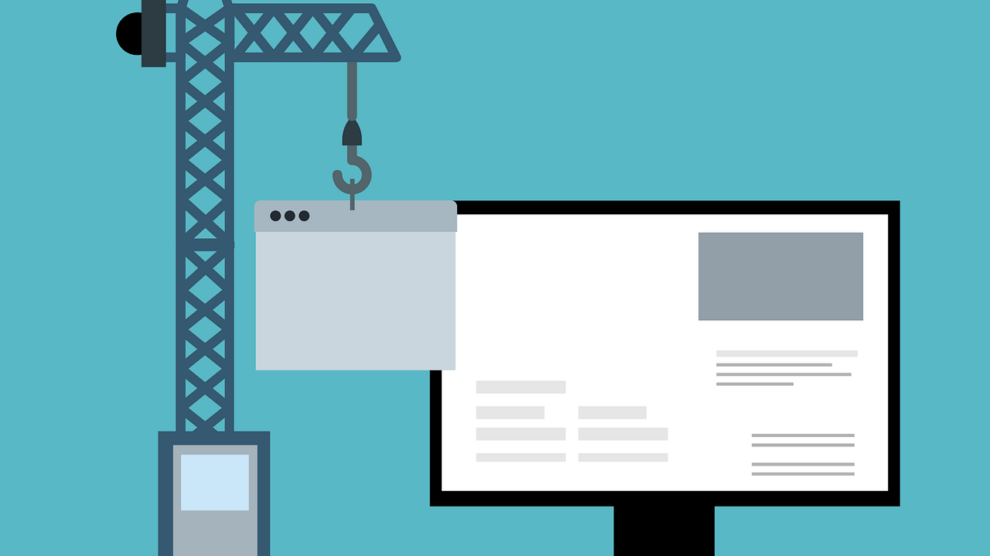A website for a business is crucial. But it’s not enough just to create it. It has to be well-thought-out and effective. If you are working on your business website, check these 11 tips on how to make it flawless.
#1 Tip: Start With A Domain
Before you even start building your website, get a domain name for it. Michael Gargiulo writes in Forbes: “A domain name is the first perception of your company, your credibility and your brand in today’s online world.”
The domain name will become a part of your business identity. So be mindful when choosing one. Look for a short and memorable name. If your business name is not too long, the best idea is to get a matching domain name.
#2 Tip: Make It Beautiful
Back in 2015, Adobe did a study about website designs. They found out that 38% of people stopped engaging with a website with unattractive content or layout. It means that if you don’t put enough work into the look of your website, you might lose up to 38% of your clients just because of that.
#3 Tip: Make It Clear
Sometimes people can just come to your website by chance. In those scenarios, your website should be self-explanatory. A person should understand at a glance, what your business has to offer. You know your business best, so you might want to talk about it creatively, but in this case, go for simplicity.
The main advocate for simplicity is Steve Jobs. He once said: “That has been one of my mantras — focus and simplicity. Simple can be harder than complex: You have to work hard to get your thinking clean to make it simple. But it’s worth it in the end because once you get there, you can move mountains.”
#4 Tip: Make It User-Friendly
When people come to your website, you want them to feel comfortable and familiar. Once again, don’t try to be too creative when working on a browsing structure for a website. Make it user-friendly, so even those who visit your site for the first time will know how to navigate it.
To understand it better, check the term cognitive fluency. UXmatters explains it this way: “The brain prefers to think about things that are easy to think about. That’s why you prefer visiting sites where you instinctively know where everything is and the actions you’re supposed to take.”
#5 Tip: Make It Mobile Friendly
When creating a website, remember that there’s a big chance that a person will be browsing it on the phone. According to the latest Mary Meeker Internet Trends 2019 report, data about daily media usage shows that people in the US spend 3.6 hours on their phones on average. For comparison, it’s 2 hours only on their computers.
#6 Tip: Make It Call To Action
Always remember that the aim of your website is sales. When people visit your site, you want them to end up getting what you offer. For this reason, it’s essential to Call To Action (CTA) and encourage people to make a decision.
CrazyEgg suggests making CTA as a button. David Zheng explains: “When people see a button, they know that’s how they take action towards the goal that’s listed on the page. So, to put it in simpler terms: When you use buttons, you make it easy for users to identify where you want them to click.” That’s where you can be creative and try out different kinds of buttons to see what works best for you.
#7 Tip: Make It Approachable
If you want people to reach out to you, your business contacts must be easily found. It is beneficial for the image of your business as well. AGConsult writes in their blog: “Good contact information makes you look accessible. And that, in turn, makes people trust you.”
Create a convenient contact page. But to be truly open, put your contacts in various places on the website. Show them on navigation, footer, support area, overview, and about us. It will show that you are always there for your clients.
#8 Tip: Make It Personal
When creating a website about your business, don’t forget to introduce yourself and your team. Don’t look at this as a formality. Be hearty. Upload at least one picture of your team and, if possible, upload a photo for every employee.
Tbh writes in their blog: “Adding team photos can go a long way towards making people feel more comfortable in contacting your company. It can help them to feel as though they are reaching out to an actual person, instead of just a random phone number or email address.” Don’t make your website look like it’s only-business. Show all the people behind the business.
#9 Tip: Make It Recommended
People care about what other people think. That might be one of the reasons why customer testimonials are an extremely effective form of content, with an 89% effectiveness rating, compared to other content types. So if you already have happy customers, ask for their testimonials and put them online.
According to Testimonial Engine, 72% of customers don’t take action until they have read reviews. If you share testimonials on your website, you save your clients’ time and bring genuine reviews right in front of their eyes.
#10 Tip: Make It Visible for Search Engines
Search Engine Optimization (SEO) helps your site rank higher in search results. It can bring more people to your business website. SEO Expert states that 92% of searchers will pick businesses on the first page of search results. And Joel House Search Media data shows that local searches result in purchases 28% of the time. This data proves the importance of SEO.
#11 Tip: Make It Fast
You can create an amazing website that has it all, but if it fails to load fast enough, then it’s useless. According to Hostinger, a leading web hosting provider, approximately 25% of people abandon a website if it loads longer than 4 seconds.
To avoid that, you should do your best and increase your website speed. For this matter, Balys Krikščiūnas, CEO of Hostinger, suggests reducing image size, getting the website cached, and choosing the most suitable hosting plan.
Creating a website for your business is a complex task. But if you follow the right tips, it might get easier:
- To create an advantageous website, you should start with a memorable domain name;
- The design of your website should be attractive to the eye;
- Once a person opens the website, it should be clear what your business has to offer;
- The browsing structure shouldn’t be complicated. Go for user-friendly solutions;
- Don’t forget the technical details. Create a website that is mobile-friendly;
- Encourage people to make a decision with Call To Action buttons;
- Make your business look approachable by having easily found contacts;
- To make it easier to contact you, put your team picture online. It will make your business more personal;
- People seek reviews, so put your clients’ testimonials on your website;
- Optimize your website for the search engines;
And make your website fast by choosing the right hosting plan.