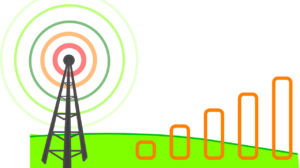Plugins are one of the most useful features of WordPress, enabling people to easily extend the functionality of their interfaces. It is one of the major reasons for which people hire WordPress developers to build a new website. Jetpack for WordPress is an extremely popular plugin that allows users to perform a variety of functions. Instead of installing different plugins, they can use this single product to design, secure and manage their websites. There is no doubt about the credibility of the service as it is supported by Automattic, the organization behind WordPress. The plugin comes in free as well as a variety of paid versions. All types of users can choose a plan which suits their requirements. We are presenting a list of compelling reasons for using the service on WordPress websites. Let’s take a look at them.
1. Monitor Website Uptime and Downtime
One of the biggest reasons for using this product is its feature of downtime monitoring. Users are notified about the problem through email or mobile messages as soon as their interface goes down. They are also provided with details of the duration for which the website remained inaccessible. The plugin keeps sending email reminders at regular intervals during the time when the interface is down. Once services are restored, it sends a confirmatory message to the users informing them about the development. This is a standard feature available in free as well as premium versions.
2. Enable Lazy Loading of Images
Page loading speed is an important factor affecting the performance of a website. Owners must take all necessary measures to ensure that all pages of their interface load in the shortest possible time. The lazy loading feature of the Jetpack plugin is useful in reducing the time taken by a page to render. It ensures that images are loaded only when they enter the viewport of a browser. This kind of optimization ensures that web pages are delivered quickly while using less bandwidth provided by the hosting service. It will have a positive impact on website traffic and performance.
3. Activate Infinite Scrolling on the Website
One of the primary concerns of website owners is to make visitors spend a long time on their interfaces. Introducing the feature of infinite scrolling can be useful in this respect. Visitors, instead of refreshing the page or clicking on links, will need to simply scroll down to see more content. The plugin allows users to choose the manner in which new content will be loaded. They can either configure the settings so that posts load automatically or include a button for the purpose. This feature will be helpful for bloggers or content heavy websites.
4. Flexibility of Modifying Content Through Mobile Devices
People using Jetpack for WordPress websites enjoy the flexibility of modifying content through their desktops as well as mobile devices. The service provides native apps for Android and iOS users. People can create and edit content through these apps. They can also receive comment notifications on their devices and reply through mobile applications. This eliminates the need of having a computer to publish content. Owners can create and upload posts from anywhere in the world as long as they have a smart device and a functional internet connection. Even if the internet speed is slow, users can post content through email. A dedicated email is provided to users and they can send their material to this ID to publish.
5. Easily Build a Contact Form
Contact forms have become essential features of modern websites. They enable owners to build a database of users, handle customer support, answer queries, and generate feedback. There are numerous plugins that can be used for building customized contact forms. People using Jetpack do not have to install a separate plugin as it has a pre-loaded feature for the purpose. The module for adding a contact form is activated by default in the service. Go to “Posts> Add New” section in the admin dashboard of the WordPress installation. The tab “Add Contact Form” will be visible over the text editor.
6. Benefit of Automated Social Sharing
Social media has become a powerful platform for marketing. Website owners must integrate their platform with these networks to maximize the potential of their valuable content. The Publicize module of Jetpack allows people to automatically share their website posts on chosen social media outlets. They can configure the settings to connect the website with their different social networks. Once they authorize the connection with their social accounts, a new website post will automatically appear on the channels.
7. Protection from Brute Force and Hacking Attacks
Most new owners do not possess much knowledge about necessary security features. They can use the service to activate these measures with a simple click. The plugin provides protection from brute force attacks from hackers or bots. It also enables secure authentication through WordPress.com accounts. Premium subscribers enjoy the facility of automatic backup creation. They also have the benefit of restoring their websites with a single click.
8. Embed Media Content on the Website
Owners can enhance the quality of their posts by embedding media content on their websites with the plugin. They do not need to write code for the purpose and can use shortcodes provided by Jetpack to do the needful. They can embed videos, audio, images, text as well as social media posts. It supports major services like YouTube, SoundCloud, Instagram, SlideShare, Facebook, Twitter etc.
9. Get Access to a Vast Theme Collection
The plugin gives access to more than 100 free WordPress themes to all users. Subscribers of the premium professional plan are offered an additional 200+ paid themes. Users can search templates by name, style, color or type and use provided tools to customize their appearance. They can preview the changes and then install and activate a selected item with a single click. All the templates are fully optimized for open-source CMS and mobile devices.
Conclusion
Acquiring Jetpack for WordPress websites is a sensible decision for new users because they will get access to all necessary features for managing and securing their interface at a single location. Experienced owners can use the plugin to improve the efficiency of their efforts to enhance a website’s performance.