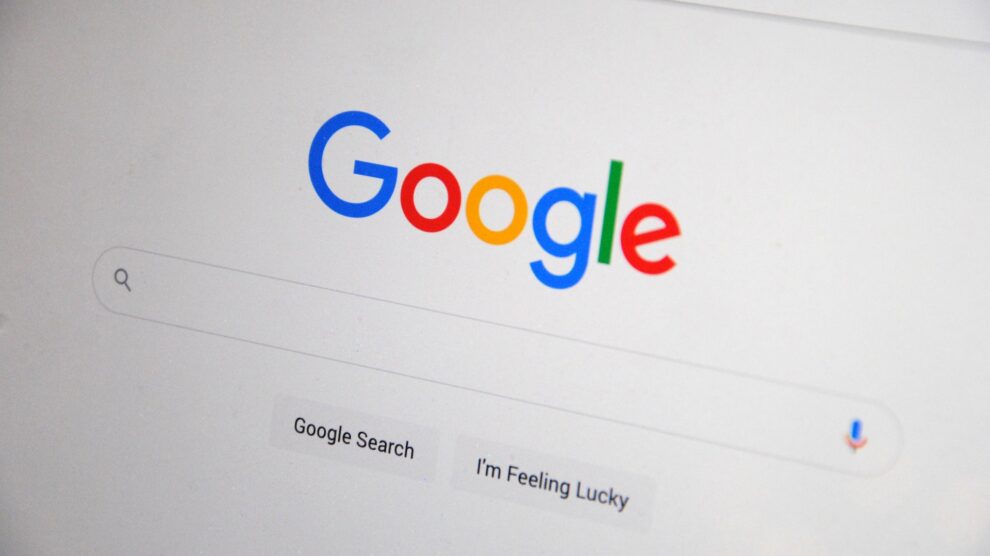Google Shopping is one of the leading sources of traffic for most online businesses today. With millions of users using Google every day, it gets the most traffic out of virtually any website on the internet.
In fact, with an average of around 3.5 billion searches per day at a rate of 40,000 search queries every second, an incredible amount of traffic goes through Google every single day.
As such, it’s one of the best places to get your business noticed, but with so much fierce competition, is it worth your time?
Absolutely! Google Shopping is accessible for businesses both large and small and many online stores often overlook Google as a source of traffic.
To take advantage of Google Shopping, we’ve put together a guide that will help you get started with using the service just like the pros do.
1. What exactly is Google Shopping?
First, let’s talk about what Google Shopping actually is. Google Shopping is actually a service that relies on two of Google’s other platforms.
It’s made up of AdWords, Google’s online advertising service, and Google Merchant Centre, an online tool that allows you to upload and edit your store or product data to make it available to Google Shopping and other services powered by Google.
This means you’ll need to set up both AdWords and Google Merchant Centre before you can utilise Google Shopping ads.
Managing and setting up Google Shopping is a little different to most text or banner ads. This is due to how the system works differently to regular advertising methods. Instead of just paying for clicks or bidding for impressions, Google Shopping automatically determines if your ads will show up on their site and they take into account factors like your bid amount, the search queries and also your website.
This makes it more akin to search engine optimization (SEO) than regular pay-per-click or impression-based paid advertising.
2. Knowing your competition is everything
Make sure you’re prepared to study your competition so that you know how to plan your Google Shopping campaign. There are a few main areas that you should be focusing on when building up a Google Shopping campaign, and they are as follows:
Your Products
The keywords you use in your product descriptions and website are going to have a major impact on how well your campaign performs.
Since you need to add a product to your Google Shopping feed for it to show up, It’s best to focus on a single type or brand of products and focus your campaign around that.
For instance, if you sell many different smartphones but want to put attention on a specific brand, then you could build a campaign that focuses on selling that brand of smartphone.
This increases the number of potential keywords you can use.
Another good idea is to focus on advertising products that are regularly sold in your business. For instance, maybe you sell toiletries that are commonly bought by consumers due to their consumable nature, or maybe you’re known for a core product that defines your brand.
It’s also a good idea to focus on products that you offer which don’t have much competition. This depends on the type of niche you fill, but it’s important not to neglect even your low-demand products because a well-placed Google Shopping campaign can put them in the spotlight.
Your Goals
What aims do you have for your advertising campaign? Some business owners just want to sell a product and they will aggressively market for it so they can shift it.
However, smarter business owners want to build a larger audience, not just sell something and then wave goodbye to that customer. Once you’ve defined your goals, you can start to modify your needs depending on how you plan to approach your advertising.
First, calculate how much money you’re willing to spend to gain a customer. Are you willing to spend your entire profit margin on each product getting a customer, or are you prepared to play the long game and wait for more profit? This is going to depend heavily on how you want to approach your marketing campaigns, so plan accordingly and keep your marketing aims in mind.
Your Competition
You can’t fight a battle blind, so make sure you know who you’re up against before you start investing money into Google Shopping. To start, put yourself in the shoes of a consumer. Open an incognito browsing tab (so that it doesn’t use your search preferences) and pretend to be the type of customer that you’re targeting.
Enter a couple of search terms to see what results pop up with your desired keywords, then examine those websites and learn from their pros and cons.
Search engine optimization is a large and complex task which is made easier if you’re willing to put some effort into scouting out your competition.
Take a note of how they describe their products, what they sell, how their pictures are taken, the way they’re formatted and even their business name so you can use it for research later.
3. Understanding your feed
To make it easy for you to upload your products to Google Merchant Centre, Google allows you to use a simple method known as your feed. By editing the values of a spreadsheet you can easily upload products to Google Merchant Centre and it even updates at regular intervals that you set yourself. However, if you’re an advanced user and you have a plugin or extension that pulls data from your website or eCommerce module, then you can use that as well. For the sake of simplicity, it’s recommended that you use Google’s own Google Spreadsheet method to add items to your feed.
The values in your feed need to stand out and they need to include the keywords you want to focus on. Here are a couple of tips to help you with product descriptions and titles:
- Make sure you include keywords that you plan to market for. Think of Google Shopping as SEO; by naturally adding keywords to product descriptions and titles, you naturally have a better chance of appearing in searches.
- Use words to describe more specifics such as the gender it’s targeted for, colours and perhaps the brand.
- Name your products properly. Use their official names if possible or use an accurate and short description if it doesn’t have a name.
- Weed out all of your spelling mistakes and grammar errors to appear professional.
- Use official model or item numbers if possible such as ISBN for books.
- Important information first. The very first few words should give an accurate and short description of the article.