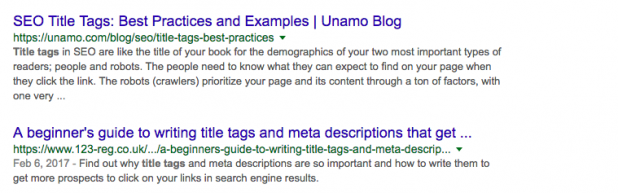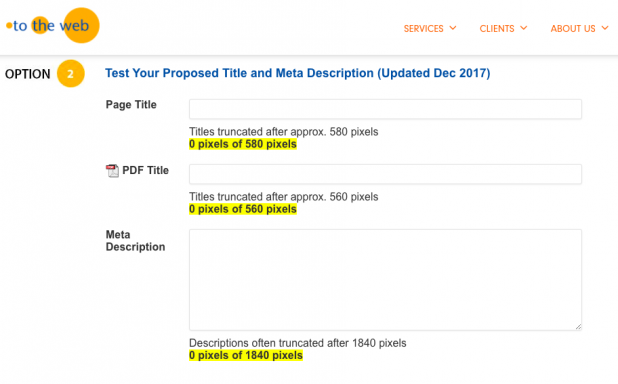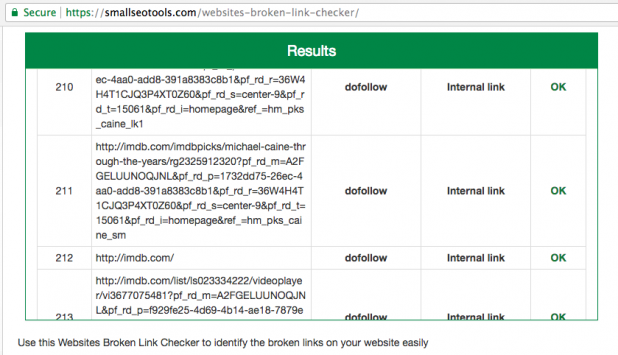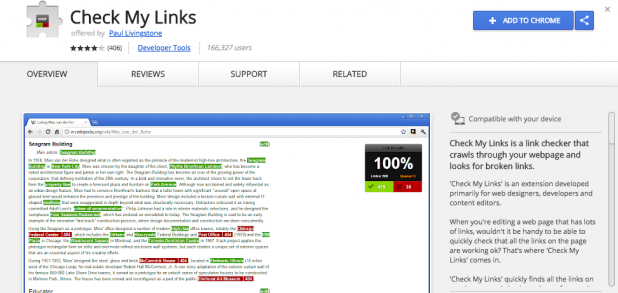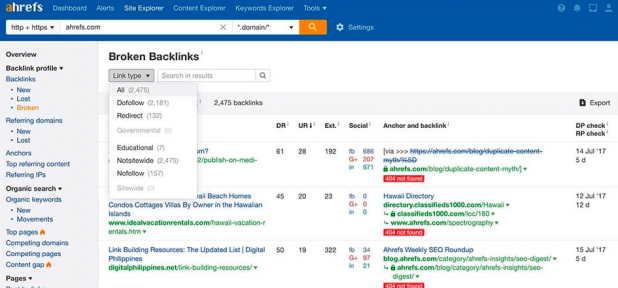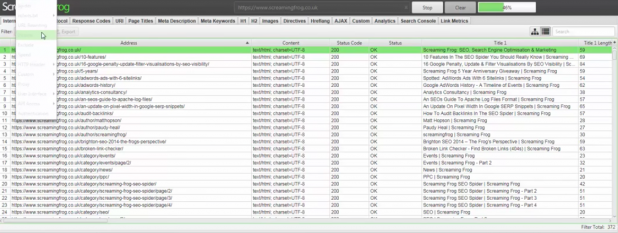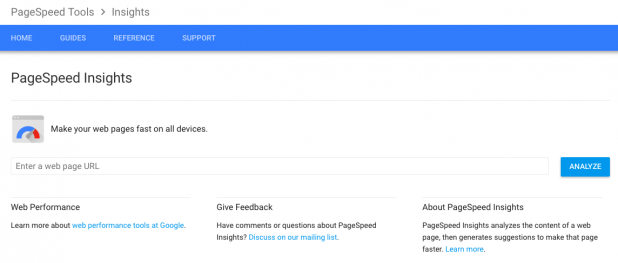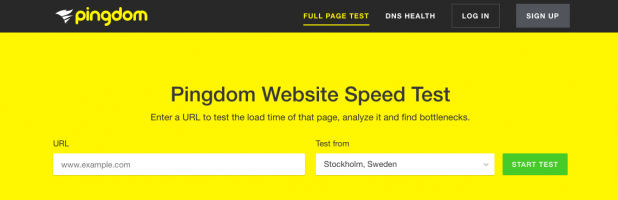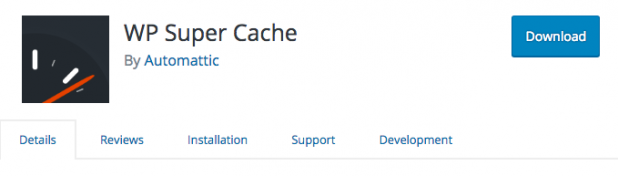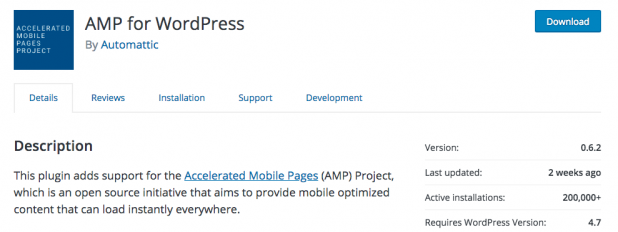Running an ecommerce SEO audit is absolutely crucial in maintaining your rankings in SERPs.
Believe it or not, it’s not as daunting as it seems! There are a few steps that you can do right now that will help you maintain your ranking – or rank even higher.
When was the last time you ran an SEO audit? Well, it’s probably time for you to run one now. In this article we’ll cover quick audits that can help you score quick wins.
Title Tags and Meta Descriptions
According to a lot of technical SEOs that have studied the way Google ranks, your title tags influence the way you are ranked and can be considered an important ranking factor.
The ranking factor of a meta description has been highly debated, but one reason it’s important to have it in order is that it’s the second thing about your website that your potential visitor sees.
Check out these two examples we pulled from a quick Google search.
As you can see there is something inherently wrong with both.
In the first example, the meta description just runs off. In the second example, the title tag is too long and is automatically cut off.
A quick way to check your titles and metas is through Google Webmasters tools.
- Go to Google Webmaster tools
- Click “Search Appearance”
- Click “HTML Improvements”
Here are the rules for title tags:
- Make sure that it includes the keywords that you want the site to rank for.
- It has to be within the character limits.
- Ensure that you do not have any duplicate title tags on your site or title tags that are missing from some pages.
For meta descriptions:
- It has to be short and descriptive enough to entice a potential visitor to your site.
- It also has to be within the character limits.
You can use a tool like ‘To the web’, which allows you to preview your titles and metas on a SERP.
Dealing With Broken Links
Broken links are just bad news for both visitors that want to access content on your site and for your ranking in general. The crawlers that search engines have won’t be able to crawl pages with broken links.
Checking for broken links is relatively easy and there a lot of free tools out there that can help you out. This one is from Small SEO Tools.
If you are using the Google Chrome browser, there is an extension that you can use too.
If you have a large website and you do this often, you can invest in services like AHREFS that have a broken link checker tool.
What do you do with broken links?
- If the content is on your site but has a new location then you can use a 301 redirect to the new location.
- If it is an outbound link that is not needed then you can just simply remove it.
- Make sure your broken links are updated whenever possible.
Content With Low Word Count
Low word count content is not necessarily bad. The thing that you have to worry about is thin content. Thin content is something created for the sake of creating content.
Remember this:
Invest in quality content, whether it be your doorway pages or your blog posts.
You can use this great SEO tool called Screaming Frog to find out how many words your pages have. If you find a page with less than 200 words, then you should check it out and investigate.
You don’t always have to try and beef up content. You don’t have to add words if it doesn’t require it.
If you are looking for a benchmark on the number of words that you need, you should take a look at competitors who are ranking higher than you and see how many words they have on similar pages.
Duplicate Content and Canonical Tags
Another thing that you have to bear in mind when doing an SEO audit is duplicate content. Nobody likes a copycat and Google does not like it either.
If you have duplicate content, search engines won’t know which version of the content to include in their index.
You can use a tool like Siteliner to find duplicate content.
What do you do with duplicate content?
- Set up a 301 redirect to the original content.
- Add the rel=”canonical” attribute to the HTML header of your site.
- Fix your Robots.txt so that search engines won’t crawl a particular page that has duplicate content.
Page Loading Speed
Did you know that a delay of two seconds loading a particular webpage is enough for a visitor to leave your site altogether?
Search engines favor user experience and page load times are an integral part of the user experience of any site. There’s a reason that even Google has a free tool where you can check if your site is loading swiftly and efficiently.
Make sure that you check to see if your important pages are loading quickly.
If you want to use something else we highly recommend that you try out Pingdom, which is a little like PageSpeed Insights with a couple of extra tweaks.
If you find that your website is not loading as quickly as you would want it to be, you can try the following fixes.
- Check if your plugins, external scripts and configuration are causing a slow down
- Get a caching plugin
- Optimize your images to smaller sizes
- Check your hosting platform
- Utilize a Content Delivery Network (CDN)
And, while you’re at it, make sure your website loads fast on phones, too. Might we suggest that you make sure that you have AMP installed?
As you can see, it’s not that difficult to perform a quick SEO audit for quick wins on SERPs. There are enough tools out there to help you out on your road to success.